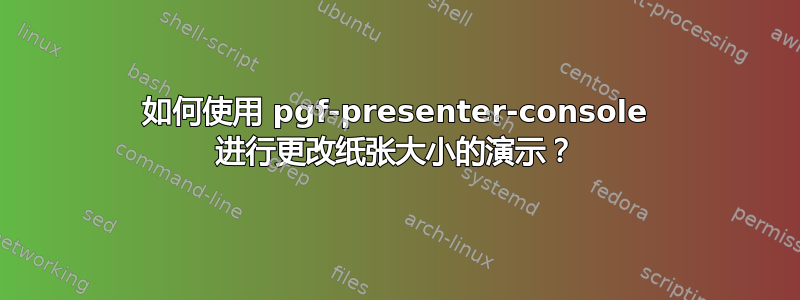
我必须更改演示文稿的页面尺寸,但无法使用 pdf-presenter-console(图像文件格式未知)
pdfpc --notes=right Test.pdf
--notes option detected. Disable auto grouping.
(pdfpc:22079): Gdk-CRITICAL **: 16:49:03.480: gdk_pixbuf_get_from_surface: assertion 'width > 0 && height > 0' failed
(pdfpc:22079): GdkPixbuf-CRITICAL **: 16:49:03.480: gdk_pixbuf_save_to_callbackv: assertion 'GDK_IS_PIXBUF (pixbuf)' failed
(pdfpc:22079): Gdk-CRITICAL **: 16:49:03.481: gdk_pixbuf_get_from_surface: assertion 'width > 0 && height > 0' failed
(pdfpc:22079): GdkPixbuf-CRITICAL **: 16:49:03.481: gdk_pixbuf_save_to_callbackv: assertion 'GDK_IS_PIXBUF (pixbuf)' failed
Screensaver inhibited
(pdfpc:22079): GdkPixbuf-CRITICAL **: 16:49:03.552: gdk_pixbuf_loader_write: assertion 'buf != NULL' failed
Could not load cached PNG image for slide 0: Format der Bilddatei unbekannt
这是我的 MWE:
\documentclass{beamer}
\usepackage{babel}
\usepackage[utf8]{inputenc}
\usepackage[T1]{fontenc}
\usepackage{lmodern}
\geometry{paperwidth=24cm,paperheight=18cm}
\usepackage{pgfpages}
\setbeameroption{show notes on second screen=right}
\begin{document}
\begin{frame}
Test
\end{frame}
\begin{frame}
Frame 2
\end{frame}
\begin{frame}
3
\end{frame}
\end{document}


