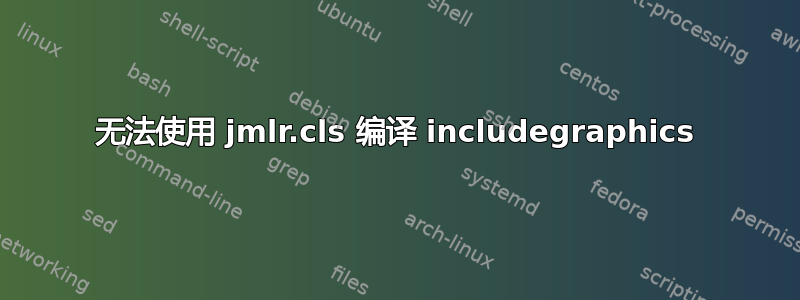
我正在使用 jmlr.cls 文档类编译 tex 文档。没有图形时编译还可以,但当我使用 \includegraphics 命令添加图形“circle.jpg”时无法编译。任何帮助都非常感谢。谢谢。
错误如下。
Runaway argument?
circle.jpg \edef \Gin@ext {\Gin@sepdefault \filename@ext }\ifx \Gin@ext \ETC.
! File ended while scanning use of \@tempa.
<inserted text>
\par
<*> ./test.tex
I suspect you have forgotten a `}', causing me
to read past where you wanted me to stop.
I'll try to recover; but if the error is serious,
you'd better type `E' or `X' now and fix your file.
! Emergency stop.
<*> ./test.tex
*** (job aborted, no legal \end found)
我的代码如下:
\documentclass[pmlr]{jmlr}
%
\usepackage[load-configurations=version-1]{siunitx} % newer version
%
\begin{document}
%
\begin{figure}[htbp]
\includegraphics[width=0.5\linewidth]{circle.jpg}
\end{figure}
%
\end{document}
答案1
最新的 latex 版本对文件名处理进行了一些调整,以支持文件名中的空格和非 ASCII 字符。它目前与类冲突,因此现在您可以撤消对文件名中其他字符的支持,然后如果我使用example-image标准测试文件,因为我没有 circle.jpg,它对我来说是可行的,
\documentclass[pmlr]{jmlr}
%
\makeatletter
\def\set@curr@file#1{\def\@curr@file{#1}} %temp workaround for 2019 latex release
\makeatother
\usepackage[load-configurations=version-1]{siunitx} % newer version
%
\begin{document}
%
\begin{figure}[htbp]
\includegraphics[width=0.5\linewidth]{example-image.jpg}
\end{figure}
%
\end{document}


