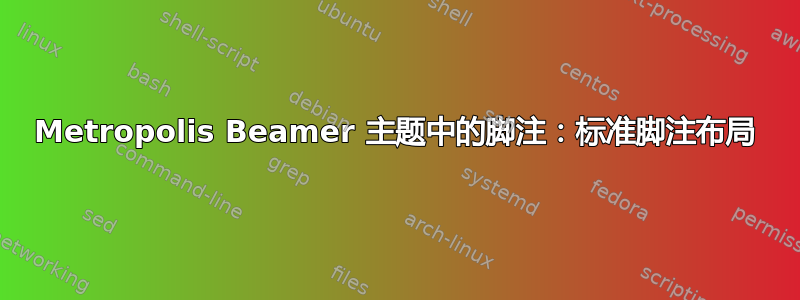
使用大都市主题,我可以使用带有或不带有标记的脚注:无标记的脚注
\begin{document}
\documentclass{beamer}
\usepackage{natbib}
\usepackage[french]{babel}
%\usepackage[sfdefault]{FiraSans}
\usepackage{lmodern}
\usepackage{anyfontsize}
\usepackage[T1]{fontenc}
\usepackage[utf8x]{inputenc}
\usetheme[sectionpage=progressbar, subsectionpage = none, progressbar = frametitle]{metropolis}
\uselanguage{French}
\languagepath{French}
\usefonttheme{professionalfonts} % using non standard fonts for beamer
\usefonttheme{serif} % default family is serif
\setbeamercolor{background canvas}{bg=white}
\newcommand\blfootnote[1]{%
\begingroup
\renewcommand\thefootnote{}\footnote{#1}%
\addtocounter{footnote}{-1}%
\endgroup
}
\begin{document}
\begin{frame}
\footnote{With marker}
\blfootnote{Without marker}
\end{frame}
\end{document}
如何格式化脚注,使其看起来像在通常的文档中一样?例如:
- 为什么 \footcite 在 beamer 中不起作用?
- 无标记的脚注
- 这个人也使用 metropolis 并采用我想要的脚注布局,但我无法理解他做了什么改变:如何在 metropolis/mtheme 中的 beamer 幻灯片末尾插入水平条作为脚注?



