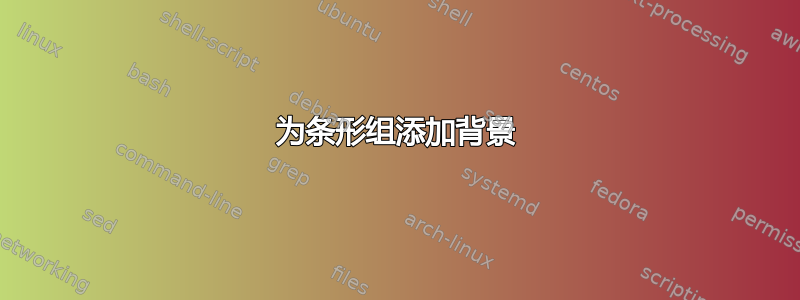
由于我的图表很大,我想为每个条形组添加变化的背景。该怎么做?
\documentclass{article}
\usepackage[utf8]{inputenc}
\usepackage[table,xcdraw,rgb,svgnames]{xcolor}
\usepackage{tikz, pgfplots}
\usetikzlibrary{shapes,shapes.multipart,arrows,positioning,matrix,fit,backgrounds,calc}
\begin{document}
\begin{tikzpicture}
\tikzset{font=\tiny}
\pgfplotstableread{%
x chromepc-rust chromepc-go firefoxpc-rust firefoxpc-go chromemobile-rust
Base64 92.85 80.45 87.91 47.39 84.82
Sort 59.08 -63.30 76.24 32.35 45.22
SHA256 81.58 -17.53 83.74 25.81 92.75
SHA512 97.98 88.61 97.91 92.92 94.74
AES -12.85 30.10 35.62 67.23 24.54
#Deflate 47.73 -85.00 11.92 -167.55 32.38
#Bild 11.79 -228.30 9.89 -234.62 16.07
#Video 29.20 -73.89 62.39 -71.62 72.52
#DOM -159.84 -752.46 -138.10 -1734.92 -91.05
}\mytableBaseA
\begin{axis}[
axis line style={draw=none},% hide lines
tick style={draw=none},% hide tick lines
hide x axis,
xmin = -100,
xmax = 120,
xbar, % bar chart
y dir=reverse,%reverse y data
y = 25mm,
/pgf/number format/.cd,%change context to number format
use comma,%use comma instead of point
1000 sep={.},%use point instead of comma
fixed,
ytick = data,% x-labels = x-column
enlarge y limits = {abs=16mm}, % space between border and outer bars origin
symbolic y coords = {Base64, Sort, SHA256, SHA512, AES, Deflate, Bild, Video, DOM},% Use as x values
nodes near coords={\pgfmathprintnumber[fixed,fixed zerofill,precision=0,print sign]\pgfplotspointmeta~\%}, % values above barss = outer north east,
legend cell align={left},
reverse legend,
]
\addplot[draw=none, fill=black!33, area legend] table[y=x,x=chromemobile-rust] {\mytableBaseA};
\addplot[draw=none, fill=MediumTurquoise!50, area legend] table[y=x,x=firefoxpc-go] {\mytableBaseA};
\addplot[draw=none, fill=black!66, area legend] table[y=x,x=firefoxpc-rust] {\mytableBaseA};
\addplot[draw=none, fill=MediumTurquoise, area legend] table[y=x,x=chromepc-go] {\mytableBaseA};
\addplot[draw=none, fill=black, area legend] table[y=x,x=chromepc-rust] {\mytableBaseA};
\legend{ChromePC Rust, ChromePC Go, FirefoxPC Rust, FirefoxPC Go, ChromeMobile Rust}
\end{axis}
\end{tikzpicture}
\end{document}
答案1
我找到了一种解决方法,即使用网格线作为背景。这样它就不会改变背景 - 它始终是灰色的。不是很好,但到目前为止看起来还不错。
\documentclass{article}
\usepackage[utf8]{inputenc}
\usepackage[table,xcdraw,rgb,svgnames]{xcolor}
\usepackage{tikz, pgfplots}
\usetikzlibrary{shapes,shapes.multipart,arrows,positioning,matrix,fit,backgrounds,calc}
\begin{document}
\begin{tikzpicture}
\tikzset{font=\tiny}
\pgfplotstableread{%
x chromepc-rust chromepc-go firefoxpc-rust firefoxpc-go chromemobile-rust
Base64 92.85 80.45 87.91 47.39 84.82
Sort 59.08 -63.30 76.24 32.35 45.22
SHA256 81.58 -17.53 83.74 25.81 92.75
SHA512 97.98 88.61 97.91 92.92 94.74
AES -12.85 30.10 35.62 67.23 24.54
Deflate 47.73 -85.00 11.92 -167.55 32.38
Bild 11.79 -228.30 9.89 -234.62 16.07
Video 29.20 -73.89 62.39 -71.62 72.52
DOM -159.84 -752.46 -138.10 -1734.92 -91.05
}\mytableBaseA
\begin{axis}[
axis line style={draw=none},% hide lines
tick style={draw=none},% hide tick lines
xmax = 160,
xmin = -220,
xbar, % bar chart
y dir=reverse,%reverse y data
y = 18mm,
bar width = 2mm,
/pgf/number format/.cd,%change context to number format
use comma,%use comma instead of point
1000 sep={.},%use point instead of comma
fixed,
ytick = data,% x-labels = x-column
extra x ticks = {0},% tick line at position
extra x tick labels = {},
extra x tick style = {grid = major},% add grid line for x tick
enlarge y limits = {abs = 10mm}, % space between border and outer bars origin
symbolic y coords = {Base64, Sort, SHA256, SHA512, AES, Deflate, Bild, Video, DOM},% Use as x values
ymajorgrids = true,
y grid style={% workaround for bar groups background
line width = 50pt,
draw = black!3,
},
restrict x to domain*=-150:150,
visualization depends on=rawx\as\rawx, % Save the unclipped values
nodes near coords={%
\pgfmathprintnumber[fixed,fixed zerofill,precision=0,print sign]{\rawx}~\%
},
legend pos = outer north east,
legend cell align={left},
reverse legend,
]
\addplot[draw=none, fill=MediumTurquoise!50, area legend] table[x=firefoxpc-go, y=x] {\mytableBaseA};
\addplot[draw=none, fill=MediumTurquoise, area legend] table[x=chromepc-go, y=x] {\mytableBaseA};
\addplot[draw=none, fill=black!33, area legend] table[x=chromemobile-rust, y=x] {\mytableBaseA};
\addplot[draw=none, fill=black!66, area legend] table[x=firefoxpc-rust, y=x] {\mytableBaseA};
\addplot[draw=none, fill=black, area legend] table[x=chromepc-rust, y=x] {\mytableBaseA};
\legend{FirefoxPC Go, ChromePC Go, ChromeMobile Rust, FirefoxPC Rust, ChromePC Rust}
\end{axis}
\end{tikzpicture}
\end{document}




