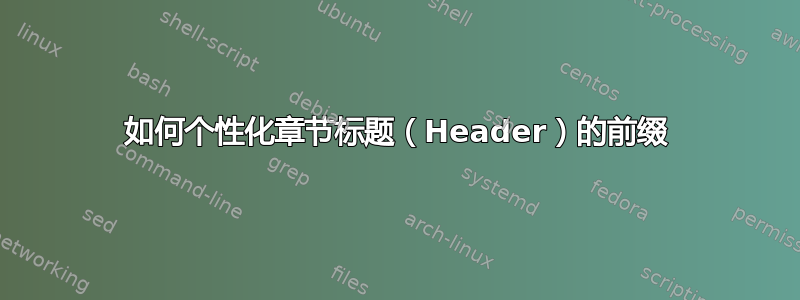
我想在章节标题的数字前添加关键词“章节”。我使用以下模板论文。例如,第一章是测试,\chapter{test}
这显示以下标题“1 测试” 我想要的更改是将标题改为“第 1 章:测试” 并且我认为以下是需要更改的代码(来自上面模板的 cls 文件):
% Simple interface for the user to customize the chapter titles
\ProvideDocumentCommand{\abovechapterskip}{}{\vspace*{20pt}}
\ProvideDocumentCommand{\chapterbelowskip}{}{\vspace*{40pt}}
\ProvideDocumentCommand{\chapterinbetweenskip}{}{\vspace*{20pt}}
\ProvideDocumentCommand{\autodot}{}{}
\ProvideDocumentCommand{\mdtChapapp}{}{}
\ProvideDocumentCommand{\chapteralign}{}{\raggedright}
\ProvideDocumentCommand{\chapterfont}{}{\Huge\bfseries}
\ProvideDocumentCommand{\chapterprefixfont}{}{\LARGE\bfseries}
\DeclareDocumentCommand{\@makechapterhead}{ m }{%
\abovechapterskip
{\parindent \z@ \chapteralign \normalfont
\ifnum \c@secnumdepth >\m@ne
\if@mainmatter
\ifbool{chapteroneline}{%
\chapterfont \mdtChapapp\thechapter\autodot\enspace
}{%
\chapterprefixfont \@chapapp\space \thechapter
\par\nobreak
\chapterinbetweenskip
}%
\fi
\fi
\interlinepenalty\@M%
\chapterfont #1\par\nobreak
\chapterbelowskip
}
\thispagestyle{\chapter@p@gestyle}
}
\def\@makeschapterhead#1{%
\abovechapterskip
{\parindent \z@ \chapteralign
\normalfont
\interlinepenalty\@M
\chapterfont #1\par\nobreak
\chapterbelowskip
}
\thispagestyle{\chapter@p@gestyle}
}
% Addchap provides unnumbered chapters with an entry in the table of contents as well as an updated header
\ProvideDocumentCommand{\addchap}{ s o m }{%
\chapter*{#3}%
\markboth{}{}%
\IfBooleanTF{#1}{%
}{%
\IfNoValueTF{#2}{%
\addchaptertocentry{#3}%
\markboth{\MakeMarkcase{#3}}{\MakeMarkcase{#3}}%
}{%
\addchaptertocentry{#2}%
\markboth{\MakeMarkcase{#2}}{\MakeMarkcase{#2}}%
}%
}%
}%
\ProvideDocumentCommand{\addsec}{ s o m }{%
\section*{#3}%
\markright{}%
\IfBooleanTF{#1}{%
}{%
\IfNoValueTF{#2}{%
\addcontentsline{toc}{section}{#3}%
\markright{\MakeMarkcase{#3}}%%
}{%
\addcontentsline{toc}{section}{#2}%
\markright{\MakeMarkcase{#2}}%
}%
}%
}%
答案1
解决方案是评论chapterinoneline选项


