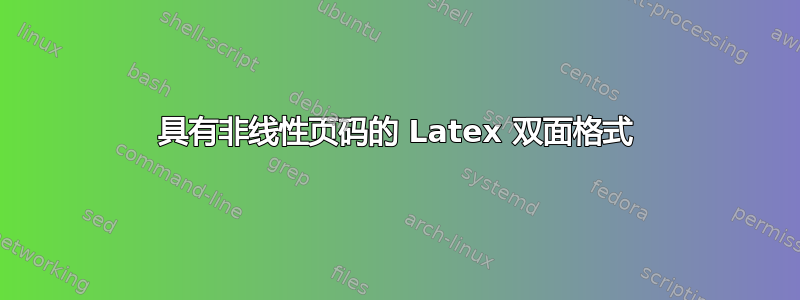
我有以下问题:
我需要制作一份 Latex 文档,其中第一部分使用罗马数字编号,第二部分使用阿拉伯数字编号。阿拉伯数字应该再次从 1 开始。此外,我必须添加一些空白页,这些空白页不会添加到中间的页数中。所有这些都弄乱了我的设置边距twoside。
以下是一个例子:
\documentclass[11pt, bibliography=totoc, twoside]{article}
\usepackage[english]{babel}
\usepackage[utf8]{inputenc}
\usepackage{abstract}
\usepackage{graphicx}
\graphicspath{{images/}{../images/}}
\usepackage{enumitem}
\usepackage{natbib}
\usepackage[onehalfspacing]{setspace}
\usepackage{subfiles}
\usepackage{siunitx}
\sisetup{per-mode=fraction}
\usepackage{amsmath}
\usepackage[many]{tcolorbox}
\usepackage{float}
\usepackage{acronym}
\usepackage{geometry}
\usepackage{hyperref}
\hypersetup{colorlinks,linkcolor=black,urlcolor=blue,citecolor=blue}
\usepackage{fancyhdr}
\usepackage{blindtext}
\usepackage{xcolor}
\usepackage{booktabs}
\usepackage{listings}
\usepackage{tabularx}
\usepackage{ltablex}
\usepackage{caption}
\makeatletter
\g@addto@macro\@floatboxreset\centering
\makeatother
\definecolor{TU_blue}{RGB}{0, 102, 153}
\fancyhf{}
\fancyhead[LO]{left}
\fancyhead[RE]{right}
\fancyfoot[C]{\thepage}
\setlength{\headheight}{14pt}
\pagestyle{fancy}
\title{dummy}
\author{my name}
\date{December 2019}
\begin{document}
\maketitle
\newpage\null\thispagestyle{empty}\addtocounter{page}{-1}\newpage
\pagestyle{fancy}
\pagenumbering{Roman}
\addcontentsline{toc}{section}{Acknowledgements}
\section*{Acknowledgements}
\blindtext
\newpage\null\thispagestyle{empty}\addtocounter{page}{-1}\newpage
\addcontentsline{toc}{section}{Abstract}
\section*{Abstract}
\blindtext
\newpage\null\thispagestyle{empty}\addtocounter{page}{-1}\newpage
\addcontentsline{toc}{section}{Abstract German}
\section*{Abstract German}
\blindtext
\newpage\null\thispagestyle{empty}\addtocounter{page}{-1}\newpage
\tableofcontents
\newpage
\section*{List of Abbreviations}
\addcontentsline{toc}{section}{List of Abbreviations}
\markboth{List of Abbreviations}{LIST OF ABBREVIATIONS}
\begin{acronym}\itemsep0pt
\acro{ABC}{Alphabet}
\end{acronym}
\newpage
\listoffigures
\addcontentsline{toc}{section}{\listfigurename}
\newpage
\listoftables
\addcontentsline{toc}{section}{\listtablename}
\newpage
\pagenumbering{arabic}
\section{Introduction}
\blindtext
\newpage
\section{Section 2}
\blindtext[4]
\subsection{subsection 2.1}
\blindtext[4]
\subsection{subsection 2.2}
\blindtext[4]
\subsection{subsection 2.3}
\blindtext[4]
\subsection{subsection 2.4}
\blindtext[4]
\newpage
\blindtext
\newpage
\end{document}
标题页、致谢、摘要、德文摘要均应位于右侧。但应对其进行编号,且不得留空页。
从“目录”开始,正文应出现在两侧。两侧的“表格列表”和“简介”均格式化为左页。
由于我现在很困惑,所以还有一个小问题:第一页应该是正确的页面,对吗?
答案1
您的 MWE 应该更简约。您的示例中不需要很多包。
请问问自己,文件类型准备。这是一个不同的问题,因为你的文档应该是什么样的。
在您的 MWE 中,您定义了一个具有双面布局的文档。双面布局是 等类的默认布局book。
无论课程是什么(article或book),你都应该准备一份文件明确。这一点再怎么强调也不为过。如果您准备的是双面布局的文档,那么每一页都必须有一个连续的页码!您可以决定不打印出页码,但页码仍然存在,因此下一页是下一个更高的页码。
引用你的问题:
标题页、致谢、摘要、德文摘要都应位于右侧。
这让我认为,anarticle并不是正确的选择。相反,你应该选择一个report甚至一个book-class。标准 LaTeX 类以及 KOMA-Script 的替代品在右侧开始一个新章节,当然也可以通过其奇数页码来识别。
但你是什么意思
但必须编页,且不得有空白页。
如上所述,您可以隐藏打印在空白页上的页码。KOMA-Script 默认会执行此操作。
或者你的意思是,空白页不应该计数?这样会导致页码出现偶数,即使是右手边的页面。你确定要打破所有传统吗?我强烈建议不要这么做!
再次引用你的问题:
从“目录”开始,正文应出现在两侧。两侧的“表格列表”和“简介”均格式化为左页。
我不知道你的意思。你描述过你的 LaTeX 代码的结果吗?如果是的话,你同意吗?
如果前一章恰好在右侧页面上结束,则标准 LaTeX 类(report和)以及那些 KOMA 替代品都能够在左侧打开新章节。只需在命令中插入 class 选项即可。 、和的默认设置是在右侧(奇数)页面上打开新章节。因此,默认选项是。bookopenany\documentclassreportscrreprtbookscrbookopenright
再次强调,无论你选择哪种选项,整个文档中的每一章都将以与文档中之前章节相同的方式处理。也就是说,不会有例外!将应用相同的规则(openany 或 openright)。这是一个不错的决定。
由于我现在很困惑,所以还有一个小问题:第一页应该是正确的页面,对吗?
是的。1 恰好是奇数。传统规则规定,在书籍印刷中,任何奇数都是右手页面。
我通过删除所有不需要的包修改了您的 MWE。我添加了一个书目数据库,其中包含一本书,并\cite在文本中添加了一个命令。更重要的是,我从KOMA-Scriptarticle类切换到了非常强大的类scrbook。
由于“您的”文档现在是书籍类型,我将分段命令升级为高一级:\section更改为\chapter等等。
我添加了\frontmatter和\mainmatter命令,以自动在罗马和阿拉伯页码之间切换,并删除了您的类似尝试。 \frontmatter和\mainmatter是书籍类所特有的,它们不适用于文章或报告类(LaTeX 或 KOMA-Script 均不可用)。但使用\frontmatter也会更改 \chapter 的编号:它们不会获得编号,但会合并到目录中。非常简单。:-)
请仔细阅读缩写手册,了解其可能性。您可以借助 makeindex 自动获取缩写列表...
在文档末尾,我添加了\appendix命令,以结束普通文档并开始附加内容。如您所见,此命令再次将分段命令的处理方式更改为\chapter。这一次,章节不会获得数字,而是字母。
我还通过 添加了参考书目\printbibliography。这假设您正在使用 BibLaTeX 和biber二进制文件。KOMA-Script 类选项liststotoc并bibtotoc确保您的图表列表和表格列表以及参考书目将在目录中列出。同样非常简单。:-)
我希望你能接受我的假设以及基于这些假设的修改。这是我“改进的” MWE。如果我给你这样的建议,我不会显得无礼:“保持简单,保持朴素”。开始写你的文档吧。不要太担心布局(至少在过程开始时不要担心)。请放心,LaTeX 将生成高质量的文档(从排版角度来看)。
祝你写作愉快!剩下的事情会一步步来。我相信。
\documentclass[11pt, openright, liststotoc, twoside]{scrbook}
% \documentclass[11pt, openright, twoside]{book}
% \documentclass[11pt, openany, twoside]{book}
\usepackage[english]{babel}
\usepackage[utf8]{inputenc}
\usepackage{acronym}
\usepackage{blindtext}
%% Needed for the bibliography
\usepackage[backend=biber,style=numeric]{biblatex}
\begin{filecontents}{\jobname.bib}
@Manual{class:scrguide,
title = {{KOMA-Script}},
author = {Kohm, Markus},
month = May,
year = 2016,
url = {http://www.komascript.de/~mkohm/scrguide.pdf},
langid = {ngerman},
note = {Bestandteil der Online-Dokumentation von \LaTeX,
Datei \texttt{scr\-guide.pdf}},
keywords = {manual},
}
\end{filecontents}
\bibliography{\jobname}
%% Maybe you don't need this in KOMA any more?
% \usepackage{fancyhdr}
% \fancyhf{}
% \fancyhead[LO]{left}
% \fancyhead[RE]{right}
% \fancyfoot[OL]{\thepage}
% \fancyfoot[ER]{\thepage}
% \pagestyle{fancy}
\title{dummy}
\author{my name}
\date{December 2019}
\begin{document}
%% Frontmatter starts the preliminaries and uses roman pagenumbers
\frontmatter
\maketitle
\chapter{Acknowledgements}
\blindtext
\chapter{Abstract}
\section*{German}
\blindtext[4]
\section*{English}
\blindtext[7]
%% Start the table of contents and further lists here
\tableofcontents
\listoffigures
%% only needed in book.cls. KOMA class option "liststotoc" add these
%% entries automagically
% \addcontentsline{toc}{chapter}{\listfigurename}
\listoftables
%% only needed in book.cls. KOMA class option "liststotoc" add these
%% entries automagically
% \addcontentsline{toc}{chapter}{\listtablename}
%% New: print the nomenclature/abbreviations here. See package
%% acroynm handbook (texdoc acronym)!
% \printnomenclature
\chapter{List of Abbreviations}
\begin{acronym}\itemsep0pt
\acro{ABC}{Alphabet}
\end{acronym}
%% Here ends the preliminaries and the normal document starts. The
%% \mainmatter command switches the page numbers to be arabic.
\mainmatter
\chapter{Introduction}
\blindtext
\chapter{Section 2}
\blindtext[4]
\section{subsection 2.1}
\blindtext[4]
\section{subsection 2.2}
\blindtext[4]
\section{subsection 2.3}
\blindtext[4]
\cite{class:scrguide}
\blindtext[3][2]
\section{subsection 2.4}
\blindtext[4]
%% What should this command be good for?
% \newpage
%% End of the document. Start the appendencies
\appendix
\chapter{Some Appendix}
\blindtext[6]
\chapter{Next Appendix}
\section{First Subappendix}
\blindtext[4]
\section{Another Subappendix}
\blindtext[7]
%% Finally the bibliography
\printbibliography{}
%% Same as above!
% \newpage
\end{document}


