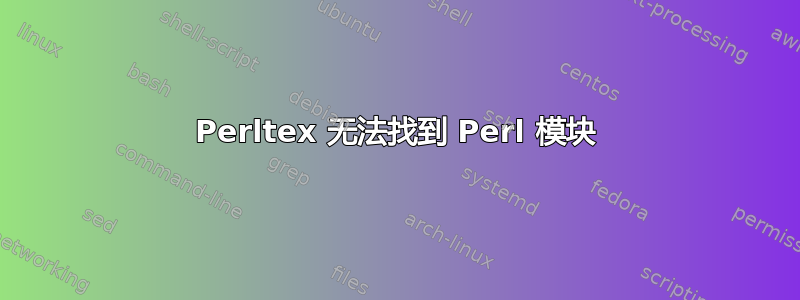
我在 Windows 10 上使用 Tex Live 和 Strawberry Perl 安装。我的最终目标是让 LaTeX 从电子表格中检索数据,如下所示旧回应。但是,此时我正尝试使用附加模块让 Perl 代码在 中运行perltex。当尝试在 中使用模块时perltex
! Package perltex Error: Can't locate Excel/Writer/XLSX.pm in @INC (you may need to
install the Excel::Writer::XLSX module) (@INC contains:
E:/Programmdateien /texlive/2019/tlpkg/tlperl/lib
E:/programmdateien/texlive/2019/tlpkg/tlperl/site/lib
E:/programmdateien/texlive/2019/tlpkg/tlperl/lib) BEGIN failed--compilation
aborted at (eval 13) line 6.
(perltex) .
模块确实安装正确。我知道这一点,因为我可以很好地运行 Perl 代码并获得所需的结果。只有在尝试使用 进行构建时才会出现此问题perltex。
答案1
添加到本地 texmf.cnf
TEXLIVE_WINDOWS_TRY_EXTERNAL_PERL = 1
来自 texmf.cnf 文档:
% This variable is specific to Windows. It must be set to 0 or 1. The
% default is 0. Setting it to 1 tells the Windows script wrappers to
% use an already installed Perl interpreter if one is found on the
% search path, in preference to the Perl shipped with TeX Live. Thus,
% it may be useful if you both (a) installed a full Perl distribution
% for general use, and (b) need to run Perl programs from TL that use
% additional modules we don't provide. The TL Perl does provide all the
% standard Perl modules.


