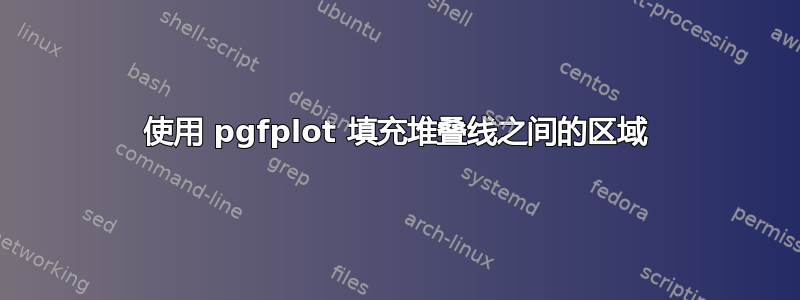
我想在 pgfplots 中重新创建上图。不幸的是,如果我使用stacked plots选项
%%%%%%%%%%% MISC
\usepackage[utf8]{inputenc}
\pagestyle{empty} % Suppresses page number
%%%%%%%%%%% PLOTTING
\usepackage{tikz} % Engine for pgfplots
\usepackage{pgfplots} % For inline plotting
%\pgfplotsset{compat=1.15} % For pgfplot backwards compatibility
\pgfplotsset{compat=newest,
width=10cm,
height=7cm,
xtick pos=left,
ytick pos=left
}
\begin{document}
\begin{tikzpicture}
\begin{axis}[
stack plots=y,
area style,
enlarge x limits=false
]
\addplot [name path=A, blue] table [x=Year, y=Coal, col sep=comma] {data.csv};
\addplot [name path=B, red] table [x=Year, y=Oil, col sep=comma] {data.csv};
\addplot [grey] fill between[of=A and B];
\end{axis}
\end{tikzpicture}
\end{document}
我只收到来自fillbetween包的一个错误:
! 软件包 pgf 错误:填充之间:强制参数 'of= 和 缺失或参数为空。请确保已设置选项并且已分配两个路径名(也许您需要在某处使用 'name path global=A'?)
它适用于
%%%%%%%%%%% MISC
\usepackage[utf8]{inputenc}
\pagestyle{empty} % Suppresses page number
%%%%%%%%%%% PLOTTING
\usepackage{tikz} % Engine for pgfplots
\usepackage{pgfplots} % For inline plotting
%\pgfplotsset{compat=1.15} % For pgfplot backwards compatibility
\pgfplotsset{compat=newest,
width=10cm,
height=7cm,
xtick pos=left,
ytick pos=left
}
\begin{document}
\begin{tikzpicture}
\begin{axis}[]
\addplot [name path=A, blue] table [x=Year, y=Coal, col sep=comma] {data.csv};
\addplot [name path=B, red] table [x=Year, y=Oil, col sep=comma] {data.csv};
\addplot [grey] fill between[of=A and B];
\end{axis}
\end{tikzpicture}
\end{document}
但这违背了我绘制图表的目的。我怎样才能得到我想要的输出?
答案1
实际上,您不需要该fillbetween库来实现您想要的功能。有关详细信息,请查看代码中的注释。
% used PGFPlots v1.16
\documentclass[border=5pt]{standalone}
\usepackage{pgfplots}
\begin{document}
% "simple" version when the fill color equals the draw color
\begin{tikzpicture}
\begin{axis}[
stack plots=y,
no markers,
% options that are common to all `\addplot` commands
every axis plot/.append style={
% add the fill color to each `\addplot`
% (`.` is an abbreviation for the "current color")
fill=.,
},
]
% appended `\closedcycle` to each `\addplot` command
\addplot coordinates {(0,1) (1,1) (2,2) (3,2)} \closedcycle;
\addplot coordinates {(0,1) (1,1) (2,2) (3,2)} \closedcycle;
\addplot coordinates {(0,1) (1,1) (2,2) (3,2)} \closedcycle;
\end{axis}
\end{tikzpicture}
% not so simple version when the fill color does not equal the draw color
\begin{tikzpicture}
% first draw the filled areas in a plot
\begin{axis}[
stack plots=y,
no markers,
every axis plot post/.append style={
% here we don't want to draw the lines ...
draw=none,
% but only the (filled) areas
fill=.!25,
},
% we don't want to draw the axis lines etc. twice
axis lines=none,
]
\addplot coordinates {(0,1) (1,1) (2,2) (3,2)} \closedcycle;
\addplot coordinates {(0,1) (1,1) (2,2) (3,2)} \closedcycle;
\addplot coordinates {(0,1) (1,1) (2,2) (3,2)} \closedcycle;
\end{axis}
% second draw the lines in a plot
\begin{axis}[
stack plots=y,
no markers,
]
\addplot coordinates {(0,1) (1,1) (2,2) (3,2)};
\addplot coordinates {(0,1) (1,1) (2,2) (3,2)};
\addplot coordinates {(0,1) (1,1) (2,2) (3,2)};
\end{axis}
\end{tikzpicture}
\end{document}




