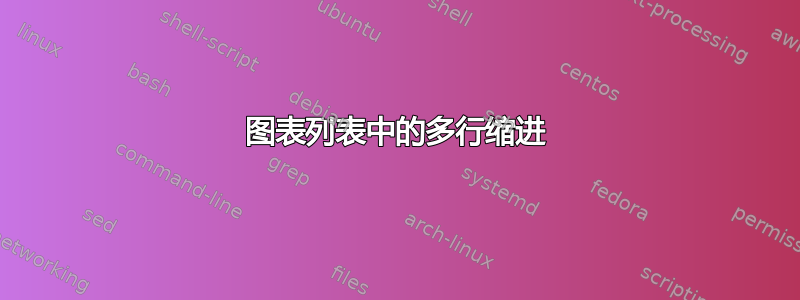
答案1
你可以用这个包来实现titletoc。例如,
\documentclass{article}
\usepackage{titletoc}
\contentsmargin{0mm}
\titlecontents{figure}[0mm]%
{\makebox{Figure\enspace}}%
{\makebox{\thecontentslabel.\enspace}}%
{\makebox{.~}}%
{\enspace\dotfill\enspace\thecontentspage\vspace{2mm}}
\begin{document}
\listoffigures
\begin{figure}
\caption{Some figure.}
\end{figure}
\begin{figure}
\caption{Some other figure, but with really really long caption that goes on more than only one line.}
\end{figure}
\begin{figure}
\caption{Again another figure, just to have another example to make sure everything is as it should be.}
\end{figure}
\end{document}
 如果您需要更多示例或更多详细信息,请参阅文档。
如果您需要更多示例或更多详细信息,请参阅文档。



