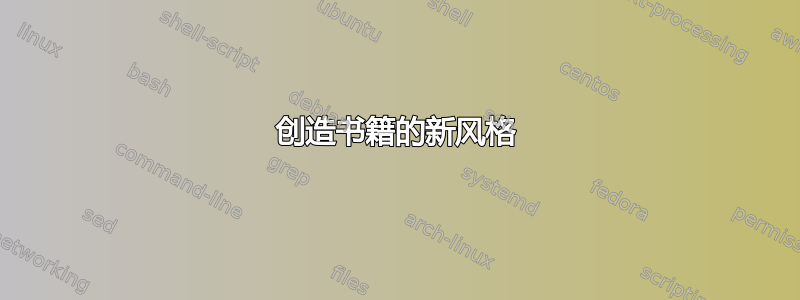
我想要创建一些如下图所示的内容:
以下是我的尝试,但不幸的是我遇到了一些错误。顺便说一下,我正在使用:Miktex 这是 XeTeX,版本 3.14159265-2.6-0.999991(MiKTeX 2.9.7250 64 位)(预加载格式=xelatex 2020.1.21)2020 年 1 月 23 日 09:31。TeXnicCenter2.02(稳定)64 位
\documentclass[12pt,a4paper]{book}
\usepackage[utf8]{inputenc}
\usepackage{amsmath,amssymb,amsfonts,tikz}
\usepackage[explicit]{titlesec}
\usepackage[most]{tcolorbox}
\usepackage[left=1.5cm,right=1.5cm,top=1.5cm,bottom=1cm]{geometry}
\usetikzlibrary{calc}
\everymath{\displaystyle}
\definecolor{col1}{RGB}{243,111,36}
\definecolor{col2}{RGB}{0,182,187}
\definecolor{col3}{RGB}{240,225,225}
\definecolor{col4}{RGB}{221,10,138}
\definecolor{col5}{RGB}{0,182,189}
\usepackage{eso-pic}
\usepackage{anyfontsize}
\AddToShipoutPicture{\setlength{\unitlength}{1cm}
\put(-0.5,28){
\begin{tikzpicture}
\fill[col1](current page.north west)rectangle([xshift=0.5cm,yshift=-1.8cm]current page.north east);
\end{tikzpicture}
}}
%%%%%%%%%%%%%%%%%%%%%%%%%%%%%%%%%%%%%%%%%%%%%%
\renewcommand\chaptername{COURS}
\newcommand{\chaptitle}[1]{%
\begin{tikzpicture}[overlay]
\node[fill=col2 , minimum width=3.5cm, minimum height=4.5cm,xshift=2cm,yshift=3.1cm ] {} ;
\node[xshift=2cm,yshift=2.3cm,scale=3 ] {\textbf{\textcolor{white}{{\sf \thechapter}}}} ;
\node[ xshift=6.2cm,yshift=3.34cm,scale=1.2 ] {\textbf{\textcolor{white}{{\Huge\sf\bfseries \chaptername}}}} ;
\node[xshift=4cm,yshift=1.8cm ,text width=\dimexpr14.5cm,anchor=west,align=flush left ] {{\Huge \textbf{#1}}};
\fill[top color =black!35,bottom color =black](0.24,0.85)--++(0,1)--++(-1,0)--cycle;
\end{tikzpicture}
}
\titleformat{\chapter}[block]
{ }{ }{10pt}{
\Huge \chaptitle{#1} }
\titlespacing*{\chapter} {0pt}{50pt}{0pt}
\newcommand\SecTitle[1]{%
\begin{tikzpicture}
\node (A) [rectangle,fill=col5,minimum height=1cm,anchor=west,text width=\dimexpr12.5cm,anchor=west,align=flush left ] {\qquad {\Large \textbf{\textcolor{white}{\sffamily#1}}}};
\node [color=col5,line width=2pt, circle,draw=col5,fill=white](a) at ($ (A.north west)!0.5!(A.south west) $) {\Huge {\sffamily{\textbf{\textcolor{col5}{\arabic{section}}}}}};
\fill[col5]([ xshift=-0.09mm]A.north east)--([xshift=0.5cm]A.north east)--++(0,-0.2)to[out=-90,in=5]([xshift=-0.1mm]A.south east)--cycle;
\end{tikzpicture}
}
\titleformat{\section}
{\normalfont}{}{0em}
{\SecTitle{#1}}
\begin{document}
\chapter{Brownian motion}
\begin{tcolorbox}[colback=col3,colframe=col4,leftrule=5pt,toprule=0pt,rightrule=0pt,bottomrule=0pt,arc=0pt,outer arc=0pt,top=12pt]
The aim of this book is to introduce Brownian motion as the central object of probability and discuss its properties, putting particular emphasis on the sample path properties. Our hope is to capture as much as possible the spirit of Paul L´evy’s investigations on Brownian motion, by moving quickly to the fascinating features of the Brownian motion process, and filling in more and more details into the picture as we move along.
\end{tcolorbox}
\section{Paul Levy's construction of Brownian motion}
Definition of Brownian motion. Brownian motion is closely linked to the
normal distribution. Recall that a random variable X is normally
distributed with mean µ
\end{document}



