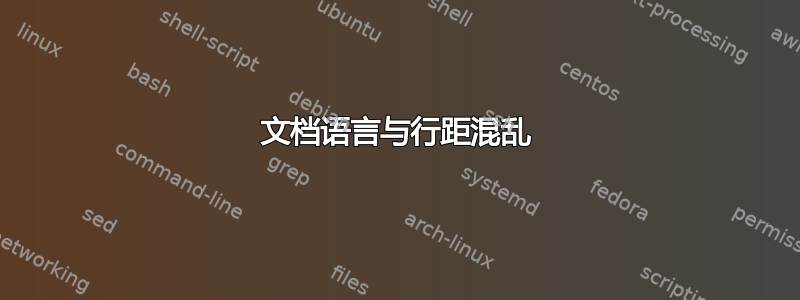
我是 LaTeX 新手。我需要法语版的文档。我需要“Table des matières”而不是“Contents”,“Chapitre”而不是“Chapter”之类的内容……
根据一些研究,我添加french了
\documentclass[a4paper,french]{book}
并添加到\usepackage{babel}文件序言中。
关键字现在可根据需要以法语显示,但副作用是第一页现在被拉伸了,好像行距增加了几倍。本应在第一页上的内容被推到了第二页(本应为空白)。
(我对文档的了解还不够深入,不知道这是否也会影响其他页面或仅影响第一页。)
如何在不扩展现有演示文稿的情况下将我的文档设置为法语?
编辑:这是我当前的所有代码,已匿名。
Main.txt:
%Preamble
\documentclass[a4paper,french]{book}
\usepackage{afterpage}
\newcommand{\blankpage}{
\null
\thispagestyle{empty}
\addtocounter{page}{-1}
\newpage
}
\usepackage{babel}
\usepackage{lipsum}
\usepackage{tocloft,calc}
\renewcommand{\cftchappresnum}{Chapter }
\AtBeginDocument{\addtolength\cftchapnumwidth{\widthof{\bfseries Chapter }}}
\title{Title}
\author{Name}
\date{2020}
\pagestyle{myheadings}
\begin{document}
\input{Pages/TitlePage.tex}
\tableofcontents
\chapter{Introduction}
\section{Introduction}
\lipsum
\chapter{Chapter title}
\section{SectionTitle}
\lipsum
\chapter{Chapter title}
\section{SectionTitle}
\lipsum
\chapter{Chapter title}
\section{SectionTitle}
\lipsum
\chapter{Chapter title}
\section{SectionTitle}
\lipsum
\chapter{Chapter title}
\section{SectionTitle}
\lipsum
\chapter{Chapter title}
%\section{SectionTitle} %Testing what happens when there is a chapter without section.
\lipsum
\chapter{Chapter title}
\section{SectionTitle}
\lipsum
\end{document}
Pages\TitlePage.tex:
\begin{titlepage}
\newcommand{\HRule}{\rule{\linewidth}{0.5mm}}
\HRule \\[0.9cm]
\begin{center}
\textsc{\Huge Title}\\[1cm]
\textsc{\LARGE Subtitle}\\[1.5cm]
\end{center}
\HRule \\[1.5cm]
\begin{center} \Large
\begin{tabular}{ l r }
\emph{Text} & Text\\
\emph{Text} & Text
\end{tabular}
\end{center}
\vskip 9cm
\begin{center} \large
\begin{tabular*}{\textwidth}{@{\extracolsep{\fill}} l r @{}}
\ Text & Text\\
\ Text & Text\\
\ Text & Text\\
\ Text & Text\\
\ Text & Text
\end{tabular*}
\end{center}
\afterpage{\blankpage}
\end{titlepage}
编辑:我尝试将语言设置从更改french为:
german: 没有任何问题english: 没有任何问题italian: 没有任何问题dutch: 没有任何问题greek: 没有任何问题french再次:问题
答案1
出于某种原因,当我改变时问题就解决了
\vskip 9cm
到
\vskip 8cm
并且这仅对法语有要求。
在早期的草稿中,我已经注意到,如果 /vskip 将内容(表格?)推到下一页,上面(和下面?)的文本就会被拉伸。
编辑:正如 Ulrike Fischer 在评论中所建议的那样,我可以使用\vfill而不是\vskip 8cm。
(这是我目前得到的答案,如果有人对正在发生的事情做出更好的解释,我可能会选择他们的答案。)


