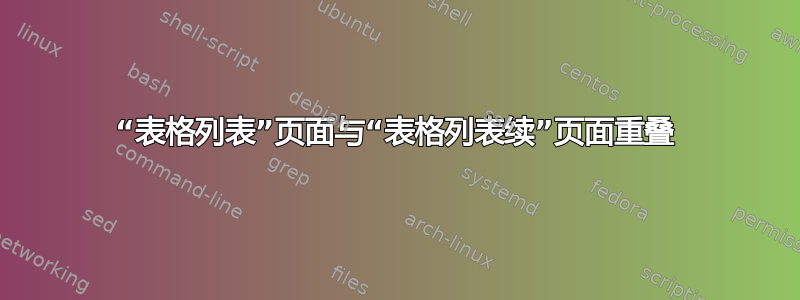
我有将近 15 个表格,包括附录中的表格。所以我需要在“目录”中将“表格列表”列在两页中。目前的问题是,我所在大学提供的 latex 类文件无法处理第二页表格,并且它将第一页表格重叠到第二页上(参见下图)。
我尝试过以下命令但失败了
\cleardoublepage
and
\renewcommand{\cleardoublepage}{}
and
\makeatletter
\pretocmd{\@table}{\begingroup \renewcommand{\thetable}{\NUMBERstring{Table}}}{}{}
\apptocmd{\@Table}{\endgroup}{}{}
\makeatother
我有一个提交论文的最后期限,我希望尽快收到任何可能的解决方案。
下面是我当前的目录乳胶代码:
% Table of contents
\renewcommand{\contentsname}{TABLE OF CONTENTS}
\setlength{\cftbeforetoctitleskip}{-7.5pt}
\setlength{\cftaftertoctitleskip}{0.38in}
\renewcommand{\cfttoctitlefont}{\hfill\normalfont\MakeUppercase}
\renewcommand{\cftaftertoctitle}{\hfill}
\cftsetpnumwidth{0in}
\cftsetrmarg{2in}
% Chapter formatting in TOC
\renewcommand{\cftchapindent}{0pt}
\renewcommand{\cftchapnumwidth}{0pt}
\renewcommand{\cftchappresnum}{\MakeUppercase{chapter}~}
\renewcommand{\cftchapaftersnumb}{\nopagebreak \\}
\renewcommand{\cftchapfont}{\normalfont}
\renewcommand{\cftchappagefont}{\normalfont}
\renewcommand{\cftbeforechapskip}{1pc}
\makeatletter
\pretocmd{\@chapter}{\begingroup \renewcommand{\thechapter}{\NUMBERstring{chapter}}}{}{}
\apptocmd{\@chapter}{\endgroup}{}{}
\makeatother
% Section formatting in TOC
\renewcommand{\cftsecindent}{0.88in}
\renewcommand{\cftsecnumwidth}{0.37in}
\renewcommand{\cftsecpresnum}{}
\renewcommand{\cftsecaftersnum}{.~}
\renewcommand{\cftsecfont}{\normalfont}
\renewcommand{\cftsecpagefont}{\normalfont}
\renewcommand{\cftbeforesecskip}{1pc}
% Subsection formatting in TOC
\renewcommand{\cftsubsecindent}{1.19in}
\renewcommand{\cftsubsecnumwidth}{0.55in}
\renewcommand{\cftsubsecpresnum}{}
\renewcommand{\cftsubsecaftersnum}{.}
\renewcommand{\cftsubsecfont}{\normalfont}
\renewcommand{\cftsubsecpagefont}{\normalfont}
\renewcommand{\cftbeforesubsecskip}{1pc}
\renewcommand{\cleardoublepage}{}
% List of figures
\renewcommand{\listfigurename}{LIST OF FIGURES}
\renewcommand{\cftloftitlefont}{\hfill\normalfont\MakeUppercase}
\renewcommand{\cftafterloftitle}{\hfill}
\setlength{\cftbeforeloftitleskip}{-0.07in}
\setlength{\cftafterloftitleskip}{0.55in}
\renewcommand{\cftdot}{}
\renewcommand{\cftfigpresnum}{Figure }
\renewcommand{\cftfigindent}{0pc}
\renewcommand{\cftfignumwidth}{1.0in}
\renewcommand{\cftfigafterpnum}{\vspace{12pt}}
% List of tables
\renewcommand{\listtablename}{LIST OF TABLES}
\renewcommand{\cftlottitlefont}{\hfill\normalfont\MakeUppercase}
\renewcommand{\cftafterlottitle}{\hfill}
\setlength{\cftbeforelottitleskip}{-0.1in}
\setlength{\cftafterlottitleskip}{0.55in}
\renewcommand{\cftdot}{}
\renewcommand{\cfttabpresnum}{Table }
\renewcommand{\cfttabindent}{0pc}
\renewcommand{\cfttabnumwidth}{1in}
\renewcommand{\cfttabafterpnum}{\vspace*{12pt}}
% Redefine chapter to not put extra line in lof and lot
\def\@chapter[#1]#2{\ifnum \c@secnumdepth >\m@ne
\if@mainmatter
\refstepcounter{chapter}%
\typeout{\@chapapp\space\thechapter.}%
\addcontentsline{toc}{chapter}%
{\protect\numberline{\thechapter}#1}%
\else
\addcontentsline{toc}{chapter}{#1}%
\fi
\else
\addcontentsline{toc}{chapter}{#1}%
\fi
\chaptermark{#1}%
% These lines are commented out to not put space
% \addtocontents{lof}{\protect\addvspace{10\p@}}
% \addtocontents{lot}{\protect\addvspace{10\p@}}
\if@twocolumn
\@topnewpage[\@makechapterhead{#2}]%
\else
\@makechapterhead{#2}%
\@afterheading
\fi}
% Glossary
\newglossarystyle{grizz_glossary}{
\renewcommand{\glossaryname}{\vspace*{0.2in}LIST OF ABBREVIATIONS}
% put the glossary in the tabular environment:
\renewenvironment{theglossary}%
{\noindent\begin{longtable}{p{1.13in}p{4.37in}}}{\end{longtable}}%
% have nothing after \begin{theglossary}:
\renewcommand*{\glossaryheader}{}%
% have nothing between glossary groups:
\renewcommand*{\glsgroupheading}[1]{}%
\renewcommand*{\glsgroupskip}{}%
\renewcommand*{\glossaryentryfield}[5]{
\glstarget{##1}{##2}\hfill & ##3\hfill \vspace{12pt}\\
}
}
% Fancy header styles
\addtolength{\textheight}{-0.05in}
\fancypagestyle{tocstyle}{
\fancyhf{}
\lhead{}
\rhead{}
\chead{TABLE OF CONTENTS---Continued}
\cfoot{\thepage}
\addtolength{\topmargin}{0.57in}
\addtolength{\headsep}{0.28in}
\addtolength{\textheight}{-0.85in}
\renewcommand{\headrulewidth}{0pt}
}
\fancypagestyle{lofstyle}{
\fancyhf{}
\lhead{}
\rhead{}
\chead{LIST OF FIGURES---Continued}
\cfoot{\thepage}
\addtolength{\topmargin}{0.57in}
\addtolength{\headsep}{0.28in}
\addtolength{\textheight}{-0.85in}
\renewcommand{\headrulewidth}{0pt}
}
\addtolength{\textheight}{-0.05in}
\fancypagestyle{lotstyle}{
\fancyhf{}
\lhead{}
\rhead{}
\chead{LIST OF TABLES---Continued}
\cfoot{\thepage}
\addtolength{\topmargin}{0.57in}
\addtolength{\headsep}{0.28in}
\addtolength{\textheight}{-0.85in}
\renewcommand{\headrulewidth}{0pt}
}



