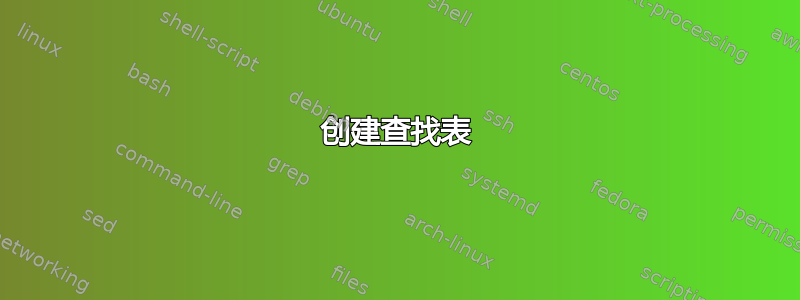
我在创建查找表时遇到问题。我有两个表,第一个表的输出是下一个表的输入,这就是问题所在。有没有人能帮助我。
\documentclass{article}
\usepackage{xstring}
\newcommand{\CableType}[1]{\renewcommand{\CableType}{#1}}
\newcommand{\csa}[1]{\renewcommand{\csa}{#1}}
\begin{document}
\CableType{N2XSY}
\csa{240}
\newcommand{\Conductor}{
\IfEqCase{\CableType}{
{N2XSY}{stranded copper conductors}
{N2XSYRY}{stranded copper conductors}
{N2XSYBY}{stranded copper conductors}
{NA2XSY}{stranded aluminium conductors}
{NA2XSYRY}{stranded aluminium conductors}
{NA2XSYBY}{stranded aluminium conductors}
}
}
\newcommand{\RL}[1]{
\IfEqCase{\Conductor}{
{stranded copper conductors}{
\IfEqCase{#1} {
{150}{34.5}
{185}{36.5}
{240}{39}
{300}{41.5}
}
}
}
\IfEqCase{\Conductor}{
{stranded aluminium conductors}{
\IfEqCase{#1}{
{150}{39}
{185}{39.5}
{240}{41}
{300}{41.5}
}
}
}
}
\Conductor \\
\csa\\
\RL{\csa}
\end{document}
答案1
以下是使用先前设置的数据描述导体的一些宏。使用 做这件事xstring确实很困难,所以我选择了expl3。
\documentclass{article}
\usepackage{xparse}
\ExplSyntaxOn
\tl_new:N \l_entezari_cabletype_tl
\tl_new:N \l_entezari_conductor_tl
\tl_new:N \l_entezari_csa_tl
\tl_new:N \g_entezari_types_tl
\tl_new:N \g_entezari_rltypes_tl
\cs_generate_variant:Nn \str_case:nn { VV }
\NewDocumentCommand{\DescribeConductor}{mm}
{% #1 = cable type, #2 = csa
\tl_set:Nn \l_entezari_cabletype_tl { #1 }
\tl_set:Nn \l_entezari_csa_tl { #2 }
\tl_set:Nx \l_entezari_conductor_tl
{
\str_case:VV \l_entezari_cabletype_tl \g_entezari_types_tl
}
\noindent
Conductor:~\l_entezari_cabletype_tl\c_space_tl(\l_entezari_conductor_tl)\\
csa:~\l_entezari_csa_tl \\
RL:~\str_case:VV \l_entezari_conductor_tl \g_entezari_rltypes_tl
}
\NewDocumentCommand{\defineconductors}{m}
{
\tl_gset:Nn \g_entezari_types_tl { #1 }
}
\NewDocumentCommand{\defineRLtype}{mm}
{
\tl_gput_right:Nn \g_entezari_rltypes_tl
{
{#1}{\str_case:Vn \l_entezari_csa_tl { #2 } }
}
}
\ExplSyntaxOff
\defineconductors{
{N2XSY}{stranded copper conductors}
{N2XSYRY}{stranded copper conductors}
{N2XSYBY}{stranded copper conductors}
{NA2XSY}{stranded aluminium conductors}
{NA2XSYRY}{stranded aluminium conductors}
{NA2XSYBY}{stranded aluminium conductors}
}
\defineRLtype{stranded copper conductors}{
{150}{34.5}
{185}{36.5}
{240}{39}
{300}{41.5}
}
\defineRLtype{stranded aluminium conductors}{
{150}{39}
{185}{39.5}
{240}{41}
{300}{41.5}
}
\begin{document}
\DescribeConductor{N2XSY}{240}
\end{document}
该\defineRLtype命令是累积的,因此您可以为每种类型的导体添加一个。
输出可以改变。
答案2
以下是使用expl3属性列表(也称为prop变量)的一种方法:
\documentclass{article}
\usepackage{xparse}
\ExplSyntaxOn
% Define error messages to print when looking up a value using a key that
% doesn't belong to the corresponding mapping.
\msg_new:nnn { hadi } { unknown-cable-type }
{ Unknown~cable~type:~'\exp_not:n {#1}'. }
\msg_new:nnn { hadi } { unknown-conductor-type }
{ Unknown~conductor~type:~'\exp_not:n {#1}'. }
\msg_new:nnn { hadi } { unknown-whatever } % whatever = diameter?
{ Unknown~whatever:~'\exp_not:n {#1}'. }
\prop_const_from_keyval:Nn \c_hadi_conductor_for_cable_type_prop
{
N2XSY = stranded~copper~conductors,
N2XSYRY = stranded~copper~conductors,
N2XSYBY = stranded~copper~conductors,
NA2XSY = stranded~aluminium~conductors,
NA2XSYRY = stranded~aluminium~conductors,
NA2XSYBY = stranded~aluminium~conductors,
}
\prop_const_from_keyval:Nn \c_hadi_rl_for_stranded_copper_conductor_prop
{
150 = 34.5,
185 = 36.5,
240 = 39,
300 = 41.5,
}
\prop_const_from_keyval:Nn \c_hadi_rl_for_aluminium_copper_conductor_prop
{
150 = 39,
185 = 39.5,
240 = 41,
300 = 41.5,
}
% Note the omission of the initial backslash in each value
\prop_const_from_keyval:Nn \c_hadi_rl_conductor_type_mapping_prop
{
stranded~copper~conductors = c_hadi_rl_for_stranded_copper_conductor_prop,
stranded~aluminium~conductors = c_hadi_rl_for_aluminium_copper_conductor_prop,
}
\cs_new_protected:Npn \hadi_conductor_type_set_for_cable:Nn #1#2
{
\prop_get:NnNF \c_hadi_conductor_for_cable_type_prop {#2} #1
{ \msg_error:nnn { hadi } { unknown-cable-type } {#2} }
}
\cs_generate_variant:Nn \hadi_conductor_type_set_for_cable:Nn { Nx }
% Fully expand #2, then store the conductor type in #1.
\NewDocumentCommand \setConductorTypeforCable { m m }
{
\hadi_conductor_type_set_for_cable:Nx #1 {#2}
}
% Similar to \setConductorTypeforCable, except it leaves the result in the
% input stream instead of storing it in a macro.
\NewDocumentCommand \conductorTypeForCable { m }
{
% Fully expand the argument, then store the conductor type in \l_tmpa_tl.
\hadi_conductor_type_set_for_cable:Nx \l_tmpa_tl {#1}
% Leave the conductor type in the input stream (\tl_use:N may be omitted).
\tl_use:N \l_tmpa_tl
}
\tl_new:N \l__hadi_conductor_type_tl
% #1: macro where the result will be stored
% #2: cable type
% #3: the other parameter (some diameter, maybe?)
\cs_new_protected:Npn \hadi_rl_set:Nnn #1#2#3
{
\hadi_conductor_type_set_for_cable:Nn \l__hadi_conductor_type_tl {#2}
% Get the name of the second mapping to use in \l_tmpa_tl
\prop_get:NVNF \c_hadi_rl_conductor_type_mapping_prop
\l__hadi_conductor_type_tl \l_tmpa_tl
{
\msg_error:nnV { hadi } { unknown-conductor-type }
\l__hadi_conductor_type_tl
}
% Get value from the second mapping, store result in #1 (if found).
\prop_get:cnNF { \l_tmpa_tl } {#3} #1
{ \msg_error:nnn { hadi } { unknown-whatever } {#3} }
}
\cs_generate_variant:Nn \hadi_rl_set:Nnn { Nxx }
% Set macro #1 to the “rl” for conductor type #2 and <whatever> #3
\NewDocumentCommand \setToRl { m m m }
{
% Fully expand the second and third arguments, then get and store the
% result in #1.
\hadi_rl_set:Nxx #1 {#2} {#3}
}
% Similar to \setToRl, except it leaves the result in the input stream instead
% of storing it in a macro.
\NewDocumentCommand \Rl { m m }
{
\hadi_rl_set:Nxx \l_tmpa_tl {#1} {#2}
% Leave the result in the input stream (\tl_use:N may be omitted).
\tl_use:N \l_tmpa_tl
}
\ExplSyntaxOff
\begin{document}
% Direct lookup
\noindent For cable type~N2XSYBY and other parameter~240:\par
\conductorTypeForCable{N2XSYBY},
\Rl{N2XSYBY}{240}
% In case you want to use macros to define a “current value” for each
% parameter:
\newcommand*{\cableType}{NA2XSYRY}%
\newcommand*{\otherParameter}{185}%
%
\bigskip\noindent
For cable type~\cableType\ and other parameter~\otherParameter:\par
\setConductorTypeforCable{\conductorType}{\cableType}%
\setToRl{\myResult}{\cableType}{\otherParameter}%
\conductorType, \myResult
% Ditto, but without explicitly storing the results in macros
\conductorTypeForCable{\cableType},
\Rl{\cableType}{\otherParameter}
\end{document}




