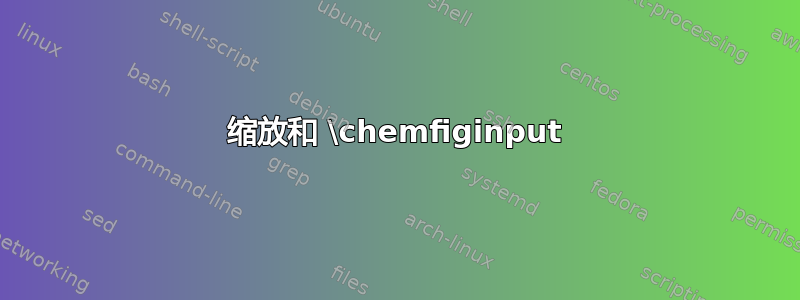
鉴于以下 mwe(由贡献者提供这个帖子),如何实现缩放功能来控制 chemfig 对象的大小?
传递该选项chemfig style={scale=0.5}似乎无法扩展 chemfig 对象。
我认为必须做出的一个决定是,是否愿意缩放包括字符在内的整个对象(例如 H、O……)。
我的猜测是,影响键长而不是字符的相当有限的缩放可能会更优雅?
当然,如果选择为命令提供\chemfiginput{}化合物或分子的表示,而不包括 C 和 H 的明确表示,则缩放可能会更加灵活。
% representation without comments
\begin{filecontents}{methane.tex}
H
-[:210]
(
-[:210]H
)
(
-[:300]H
)
-[:120]H
\end{filecontents}
\documentclass{article}
\usepackage{booktabs}
\usepackage{chemfig}
\usepackage[scaled]{helvet}
\usepackage{catchfile}
% sans serif font
\renewcommand\familydefault{\sfdefault}
% define formulae
\newcommand\methane{\ensuremath{\mathrm{CH_{4}}}}
\newcommand{\chemfiginput}[2][]{%
\CatchFileDef{\chemfiginputtemp}{#2}{\csname CF_sanitizecatcode\endcsname}%
\expandafter\chemfigdo\expandafter{\chemfiginputtemp}{#1}%
}
\newcommand{\chemfigdo}[2]{\chemfig[#2]{#1}}
\begin{document}
\begin{tabular}[]{ll}
\toprule
\textbf{Formula} & \textbf{Structure}\\
\midrule
\methane & \chemfiginput{methane} \\
\methane & \chemfiginput[chemfig style={color=red!40!black, line width=1.5pt}]{methane} \\
\methane & \chemfig{H-[:210](-[:210]H)(-[:300]H)-[:120]H} \\
\bottomrule
\end{tabular}
\end{document}
答案1
您只需添加atom style={scale=2},即使用
\chemfiginput[atom style={scale=2}]{methane}
完整示例:
\begin{filecontents}{methane.tex}
H
-[:210]
(
-[:210]H
)
(
-[:300]H
)
-[:120]H
\end{filecontents}
\documentclass{article}
\usepackage{booktabs}
\usepackage{chemfig}
\usepackage[scaled]{helvet}
\usepackage{catchfile}
% sans serif font
\renewcommand\familydefault{\sfdefault}
% define formulae
\newcommand\methane{\ensuremath{\mathrm{CH_{4}}}}
\newcommand{\chemfiginput}[2][]{%
\CatchFileDef{\chemfiginputtemp}{#2}{\csname CF_sanitizecatcode\endcsname}%
\expandafter\chemfigdo\expandafter{\chemfiginputtemp}{#1}%
}
\newcommand{\chemfigdo}[2]{\chemfig[#2]{#1}}
\begin{document}
\begin{tabular}[]{ll}
\toprule
\textbf{Formula} & \textbf{Structure}\\
\midrule
\methane & \chemfiginput[atom style={scale=2}]{methane} \\
\methane & \chemfiginput[chemfig style={color=red!40!black, line width=1.5pt}]{methane} \\
\methane & \chemfig{H-[:210](-[:210]H)(-[:300]H)-[:120]H} \\
\bottomrule
\end{tabular}
\end{document}
或者
\begin{tabular}[]{ll}
\toprule
\textbf{Formula} & \textbf{Structure}\\
\midrule
\methane & \chemfiginput[atom sep=5em,chemfig style={thick}]{methane} \\
\methane & \chemfiginput[chemfig style={color=red!40!black, line width=1.5pt}]{methane} \\
\methane & \chemfig{H-[:210](-[:210]H)(-[:300]H)-[:120]H} \\
\bottomrule
\end{tabular}




