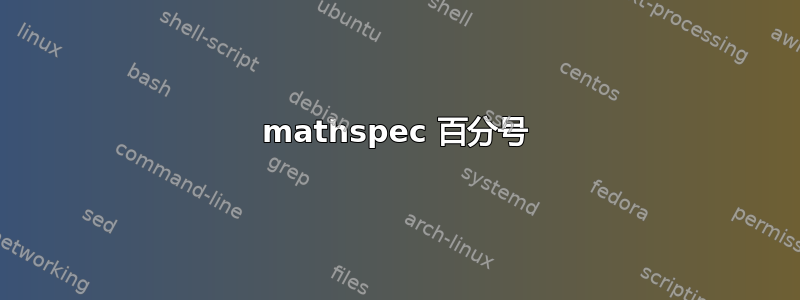
我正在使用mathspecXeTeX ( Version 3.14159265-2.6-0.999991 (TeX Live 2019)),百分号\%在数学模式下以 Computer Modern(或类似字体)显示,而不是使用设置的字体mathspec。
之前有一个问题——XeTeX/mathspec 标点符号问题– 展示如何手动添加标点符号映射:
\ernewcommand\eu@MathPunctuation@symfont{Latin:m:n}
\DeclareMathSymbol{,}{\mathpunct}{\eu@MathPunctuation@symfont}{`,}
…
但是,我找不到引用百分号的正确方法,无法以这种方式重新定义它 -\%似乎是\char"25内部的宏。
简而言之,我如何获得
\usepackage{mathspec}
\setmathfont{…}
…
\begin{equation}
4\%
\end{equation}
使用配置的数学字体的字形?
答案1
\makeatother您可以在以下代码中添加https://tex.stackexchange.com/a/74159/4427
\DeclareMathSymbol{\mathpercent}{\mathord}{\eu@MathPunctuation@symfont}{`\%}
\DeclareRobustCommand{\%}{\ifmmode\mathpercent\else\symbol{`\%}\fi}
请注意,现在不建议加载xltxtra。


