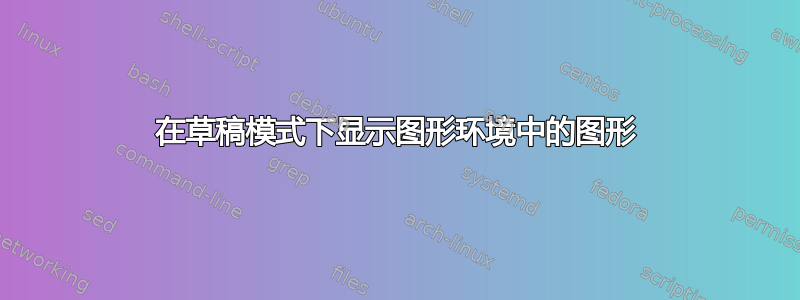
我正在写一篇论文的支持信息,其模板可以下载这里
基本上,它处于草稿模式:
\documentclass[draft, grl]{agutexSI2019}
但我还要补充一点:
\usepackage{graphicx}
%
% Uncomment the following command to allow illustrations to print
% when using Draft:
\setkeys{Gin}{draft=False}
%
因此,图形环境之外的图形(非浮动图形)显示:
\includegraphics[scale = 1]{dummyfig.pdf}
但图形环境中的却没有:
\begin{figure}
\includegraphics[scale = 1]{dummyfig.pdf}
\caption{test}
\label{Figure_sand_pile}
\end{figure}
有什么提示吗?
答案1
该课程确实
\ifjdraft%
\expandafter\ifx\csname setkeys\endcsname\relax\else
\setkeys{Gin}{draft=false}\fi
因此至少在几个地方将图形设置回草稿模式
也许你可以这样做:
\makeatletter
\setkeys{Gin}{draft=false}
\define@key{Gin}{draft}[true]{}
\makeatother
因此,您可以在按照自己想要的方式设置密钥后将其禁用,之后draft=anything无需执行任何操作。


