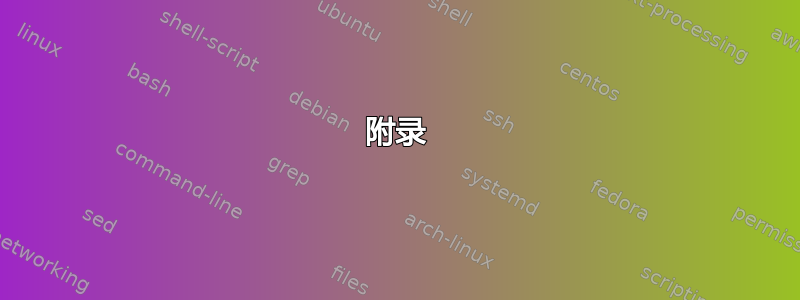
我想在是轴。我已经开发了这个代码,但它没有显示任何输出。
\usepackage{filecontents}
\begin{filecontents}{mwe.csv}
Time,a,b
00:00,0,10
10:30,6,4
11:30,5,5
12:30,3,7
13:30,2,8
\end{filecontents}
\begin{document}
\begin{tikzpicture}
\begin{axis}[
Time coordinates in=x,
xticklabel={\begin{turn}{45}\hour.\minute \end{turn}\\},
x tick label style={align=center},
ymajorgrids,
xmin={00:00},
xmax={21:30},
ymin=00:00,
legend pos=north west,]
\addplot [ycomb,color=blue] table [col sep=comma,trim cells=true,y=a] {mwe.csv}; \addlegendentry{a}
\addplot [ycomb,color=red] table [col sep=comma,trim cells=true,y=b] {mwe.csv}; \addlegendentry{b}
\end{axis}
\end{tikzpicture}
\end{document}
答案1
看起来你正在尝试使用该dateplot库,但正如手册中所述,你需要指定日期,而不仅仅是时间:
还要注意,它应该是date coordinates in=x,而不是Time coordinates in=x。在向输入文件添加日期并相应调整xmin/ 的值后xmax:
\begin{filecontents}{mwe.csv}
Time,a,b
2020-1-1 00:00,0,10
2020-1-1 10:30,6,4
2020-1-1 11:30,5,5
2020-1-1 12:30,3,7
2020-1-1 13:30,2,8
\end{filecontents}
\documentclass[border=5mm]{standalone}
\usepackage{pgfplots}
\usepgfplotslibrary{dateplot}
\begin{document}
\begin{tikzpicture}
\begin{axis}[
date coordinates in=x,
xticklabel={\hour.\minute},
x tick label style={align=center,rotate=45},
ymajorgrids,
xmin={2020-1-1 00:00},
xmax={2020-1-1 21:30},
legend pos=north west
]
\addplot [ycomb,color=blue] table [col sep=comma,y=a] {mwe.csv};
\addlegendentry{a}
\addplot [ycomb,color=red] table [col sep=comma,y=b] {mwe.csv};
\addlegendentry{b}
\end{axis}
\end{tikzpicture}
\end{document}
附录
另一方面,如果你尝试使用符号 1 的答案如何使用 TikZ 和 pgfplots 创建日期和时间图然后查看下面的代码。如果您在问题中提到了这一点,那就太好了(尽管我想我可以等到您提供更多信息,正如 frougon 所要求的那样……)。
您仍需确保对样式使用了正确的名称,符号 1 的代码定义了time coordinates in,您使用了Time coordinates in。这是区分大小写的,因此您需要在样式定义和使用中使用相同的大小写。
我注意到图例是空的。Stefan Pinnow 演示了如何ycomb在https://tex.stackexchange.com/a/357469/。
\begin{filecontents*}{mwe.csv}
Time,a,b
00:00,0,10
10:30,6,4
11:30,5,5
12:30,3,7
13:30,2,8
\end{filecontents*}
\documentclass[border=5mm]{standalone}
\usepackage{pgfplots}
\usepgfplotslibrary{dateplot}
% the following is from https://tex.stackexchange.com/a/288225/
\def\pgfplotslibdateplothour:minutetofloat#1:#2.{
\pgfmathparse{#1+#2/60}
}
\def\pgfplotslibdateplofloattothour:minute#1.{
\pgfmathsetmacro\hour{int(floor(#1))}
\pgfmathsetmacro\minute{int((#1-\hour)*60)}
\ifnum\hour<10\edef\hour{0\hour}\fi
\ifnum\minute<10\edef\minute{0\minute}\fi
}
\pgfplotsset{
/pgfplots/time coordinates in/.code={%
\pgfkeysdef{/pgfplots/#1 coord trafo}{%
\pgfplotslibdateplothour:minutetofloat##1.
}
\pgfkeysdef{/pgfplots/#1 coord inv trafo}{
\pgfplotslibdateplofloattothour:minute##1.
}
}
}
\begin{document}
\begin{tikzpicture}
\begin{axis}[
time coordinates in=x,
xticklabel={\hour.\minute},
x tick label style={align=center,rotate=45},
ymajorgrids,
xmin={00:00},
xmax={21:30},
legend pos=north west,
]
\addplot [ycomb, draw=blue] table [col sep=comma,trim cells=true,y=a] {mwe.csv};
\addlegendentry{a}
\addplot [ycomb,color=red] table [col sep=comma,trim cells=true,y=b] {mwe.csv};
\addlegendentry{b}
\end{axis}
\end{tikzpicture}
\end{document}
答案2
正如 frougon 提到的,您的代码还远远不够完整。也许下面的内容是正确的。
\documentclass[tikz,border=3mm]{standalone}
\usepackage{pgfplots}
\pgfplotsset{compat=1.16}
\usepgfplotslibrary{dateplot}
\usepackage{filecontents}
\begin{filecontents}{mwe.csv}
Time,a,b
00:00,0,10
10:30,6,4
11:30,5,5
12:30,3,7
13:30,2,8
\end{filecontents}
\usepackage{xfp}
% from https://tex.stackexchange.com/a/445564/121799
\def\marmottimeparseaux#1:#2xxx{#1* 60 + #2}
\ExplSyntaxOn
\cs_new:Nn \marmot_timeparse:n { \marmottimeparseaux #1xxx }
\newcommand\TimeParse[1]{\exp_args:Nf\marmot_timeparse:n {#1}}
\ExplSyntaxOff
\pgfplotsset{
/pgfplots/ycomb legend/.style={
/pgfplots/legend image code/.code={%
\path (0cm,0cm) (0.6cm,0.3cm);
\draw [#1] (0.3cm,-0.1cm) -- (0.3cm,0.2cm);},
},
}
\begin{document}
\begin{tikzpicture}
\begin{axis}[ycomb,ycomb legend,
xticklabel={\pgfmathtruncatemacro{\myhour}{\tick/60}%
\pgfmathtruncatemacro{\myminute}{\tick-\myhour*60}%
\myhour:\myminute},
x tick label style={align=center},
ymajorgrids,
xmin=\TimeParse{00:-10},
xmax=\TimeParse{21:30},
ymin=0,
legend pos=north west,]
\addplot [color=blue,xshift=-2pt] table [col sep=comma,y=a,
x expr=\TimeParse{\thisrow{Time}}] {mwe.csv};
\addlegendentry{a}
\addplot [ycomb,color=red,xshift=2pt] table [col sep=comma,trim cells=true,y=b,
x expr=\TimeParse{\thisrow{Time}}] {mwe.csv};
\addlegendentry{b}
\end{axis}
\end{tikzpicture}
\end{document}





