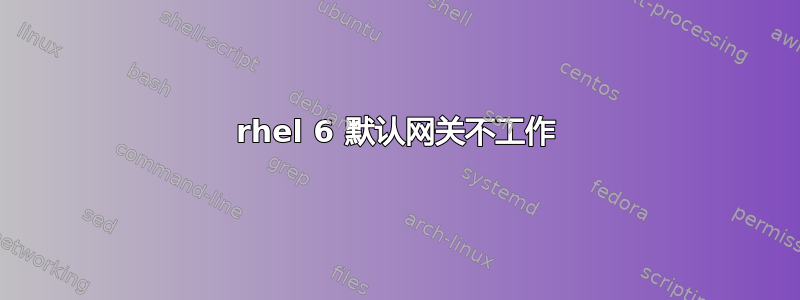
我有六个类似的红帽6实验室中的服务器并且所有服务器中的设置都是相同的。设置是,
static IP address: 129.XXX.XXX.XX
Subnet Mask: 255.255.254.0
Default Gateway: 129.XXX.XXX.1
我的默认网关突然停止在其中一台服务器上工作(服务器1)并正在调查导致此问题的原因。
现在,如果我这样route -n做服务器1,我得到的输出为,
Kernel IP routing table
Destination Gateway Genmask Flags Metric Ref Use Iface
129.XXX.XXX.0 0.0.0.0 255.255.254.0 U 1 0 0 eth0
我怀疑这可能是防火墙问题,但我检查了学校网络,防火墙配置正确。我的/etc/hosts文件如下。
127.0.0.1 server1.xxx.edu localhost
我/etc/resolv.conf的如下。
# Generated by NetworkManager
search xxx.edu. xxx.edu
nameserver 129.xxx.xx.xx
在服务器2属于同一网络服务器1,route -n给出如下输出。
Kernel IP routing table
Destination Gateway Genmask Flags Metric Ref Use Iface
129.xxx.xxx.0 0.0.0.0 255.255.254.0 U 1 0 0 eth2
0.0.0.0 129.xxx.xxx.1 0.0.0.0 UG 0 0 0 eth2
我想弄清楚是否还遗漏了其他东西。
编辑
/etc/sysconfig/network上的内容服务器1,
NETWORKING=yes
HOSTNAME=server1.xxx.edu
GATEWAY=255.255.254.0
编辑2:
更改默认网关后,如果执行route -n命令,输出如下。
Kernel IP routing table
Destination Gateway Genmask Flags Metric Ref Use Iface
129.xxx.xxx.0 0.0.0.0 255.255.254.0 U 0 0 0 eth0
169.254.0.0 0.0.0.0 255.255.0.0 U 1002 0 0 eth0
我还尝试删除文件中的默认网关条目/etc/sysconfig/networks。但我得到与route -n上面相同的输出。
cat /etc/sysconfig/network-scripts/ifcfg-eth0
DEVICE="eth0"
NM_CONTROLLED="yes"
ONBOOT=yes
TYPE=Ethernet
BOOTPROTO=none
IPADDR=129.xxx.xxx.xx
PREFIX=23
GATEWAY=129.xxx.xxx.1
DNS1=129.xxx.xx.xx
DOMAIN=xxx.edu.
DEFROUTE=no
IPV4_FAILURE_FATAL=yes
IPV6INIT=no
NAME="System eth0"
LAST_CONNECT=1406927310
答案1
GATEWAY您的值似乎无效/etc/sysconfig/网络为了server1。因此,将其更改为您的网关 IP 地址:
GATEWAY=129.XXX.XXX.1
保存文件,重新启动网络服务以进行更改。
答案2
不确定为什么正确答案被否决,但 ifcfg-eth0 文件中的“DEFROUTE=no”意味着该接口不会有默认路由(假设其他接口可能有)。
更改为 DEFROUTE="yes"(并重新启动网络),默认路由应该保留。
答案3
尝试:
defroute=yes
如果存在 ipv6:
IPV6_DEFROUTE=no


