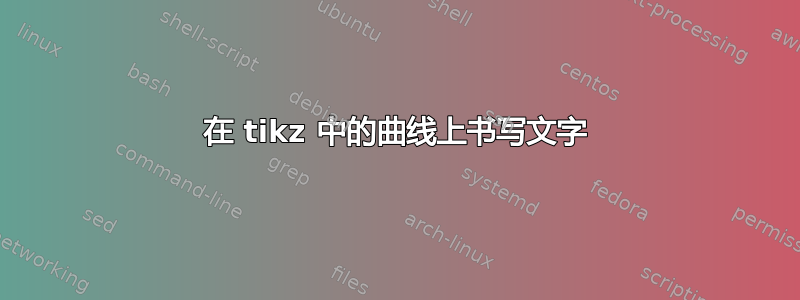
我试图更改我在 tikzpicture 中写的一些文本的字体。我尝试了一些方法,但似乎都没有用。我目前有的是
\begin{tikzpicture}[scale=0.4]
\path [decorate,
decoration={text along path, text={Sample Text}, text align={center}}]
(-30,8) .. controls (-15,22) and (15,22) .. (30,8) ;
\end{tikzpicture}
但我想将字体更改为字体包qag中的字体tgadventor。有人知道我该怎么做吗?我也很难更改字体颜色。
答案1
您可以在 中包裹的文字中添加字体信息text format delimiters,默认的字体为|。
\documentclass[tikz,border=3mm]{standalone}
\usetikzlibrary{decorations.text}
\usepackage{tgadventor}
%\usepackage[matchuppercase]{tgadventor}
\begin{document}
\begin{tikzpicture}[scale=0.4]
\path [decorate,
decoration={text along path, text={|\itshape\color{blue}|Sample Text}, text align={center}}]
(-30,8) .. controls (-15,22) and (15,22) .. (30,8) ;
\path [yshift=-1cm,decorate,
decoration={text along path, text={|\sffamily\color{red}|Sample Text}, text align={center}}]
(-30,8) .. controls (-15,22) and (15,22) .. (30,8) ;
\end{tikzpicture}
\end{document}



