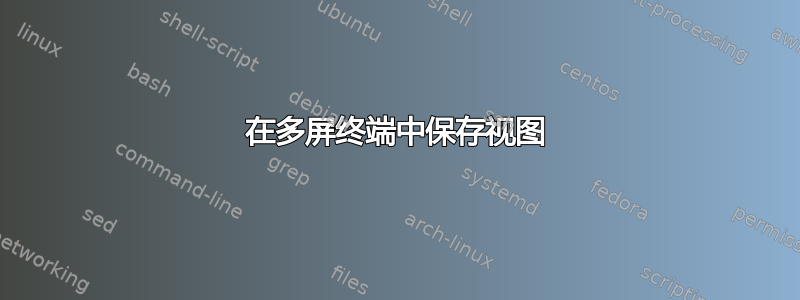
正如我在 ubuntu 的默认单视图屏幕终端中所做的那样;
gnome-terminal \
--tab-with-profile=Default --working-directory="some dir" --title="some title" \
--tab-with-profile=Default --working-directory="another dir" --title="title" \
我将上述命令保存在可执行文件中,并在单次执行中打开多个终端。但它只打开默认终端。
我可以保存具有多个视图的屏幕,以便我可以通过单击(如果可以添加书签)或运行单个命令来打开所有视图吗?
ubuntu 的多视图屏幕应用程序:终端多路复用器(tmux)、终结器、屏幕...
答案1
根据@jasonwryan 的建议链接,我创建了以下脚本来解决我的问题;
cd dir1
tmux new-window -a -n WinSplit
tmux new-session -d -s WinSplit
tmux selectp -t WinSplit
tmux split-window -v
cd dir2
tmux select-pane -U
tmux split-window -h
cd dir3
tmux split-window -v
#tmux select-layout even-vertical
tmux attach -t WinSplit
tmux bind -n M-Left select-pane -L
tmux bind -n M-Right select-pane -R
tmux bind -n M-Up select-pane -U
tmux bind -n M-Down select-pane -D


