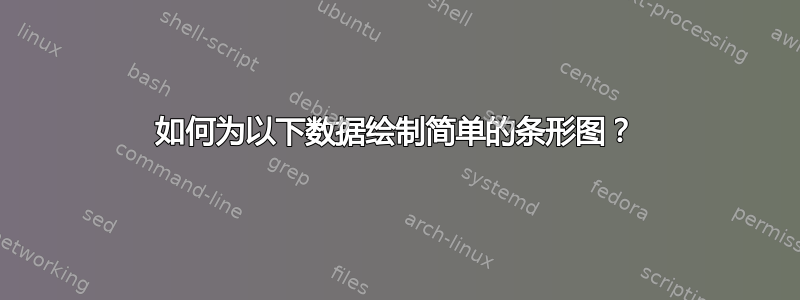
答案1
我相信这样的方法应该有效。请注意,您提供的信息越多,帮助就越好、越快。如果您使用了代码tikzpicture发布,这将表明您在问题上付出了一点努力。
\documentclass[tikz]{standalone}
\usepackage{pgfplots}
\pgfplotsset{compat=1.16}
\usepackage{filecontents}
\begin{filecontents*}{data3.csv}
Test Hard Soft
a 25.12221 26.34338
b 23.55208 23.55208
c 17.74874 26.8047
d 18.47252 28.57218
e 21.07144 34.25253
\end{filecontents*}
\begin{document}
\begin{tikzpicture}[]
\begin{axis}[ybar,xmajorgrids=false,xtick={1,2,3,4,5},xticklabels={a,b,c,d,e},typeset ticklabels with strut]
\addplot[draw=none,fill=orange] table[col sep=space, x expr={\coordindex+1}, y expr=\thisrow{Hard}] {data3.csv};
\addplot[draw=none,fill=blue!75] table[col sep=space, x expr={\coordindex+1}, y expr=\thisrow{Soft}] {data3.csv};
\legend{Hard,Soft}
\end{axis}
\end{tikzpicture}
\end{document}




