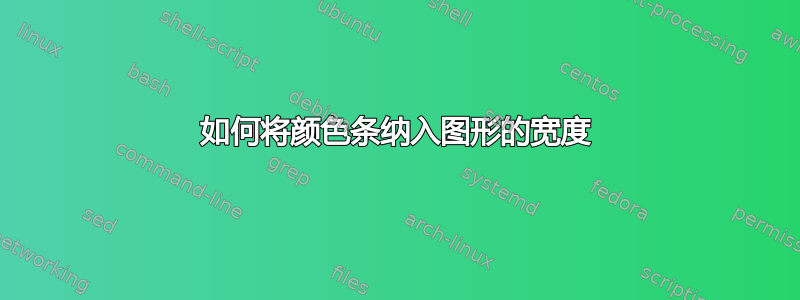
这可能是一种非常常见的情况,但我在网上找不到任何解决方案。左图中的颜色条与右图中的颜色条重叠
\documentclass[11pt]{article}
\usepackage[top=2.54cm, bottom=2.54cm, left=2.75cm, right=2.75cm]{geometry}
\usepackage{float}
\usepackage{subcaption}
\usepackage{pgfplots}
\usepackage{amsmath}
\begin{document}
\begin{figure}[H]
\begin{subfigure}[b]{0.48\textwidth}
\centering
\begin{tikzpicture}
\begin{axis}
[
width=\linewidth,
title = {},
xlabel = ,
ylabel = ,
view={0}{90},
only marks,
colorbar
]
\end{axis}
\end{tikzpicture}
\label{fig:ContourPlot}
\end{subfigure}
\begin{subfigure}[b]{0.48\textwidth}
\centering
\begin{tikzpicture}
\begin{axis}
[
width=\linewidth,
title = {},
axis lines = middle,
ylabel near ticks,
xlabel near ticks,
xlabel = {},
ylabel = {This Overlaps},
]
\end{axis}
\end{tikzpicture}
\label{fig:LowestImmediate}
\end{subfigure}
\caption{(a) . (b) .}
\end{figure}
\end{document}




