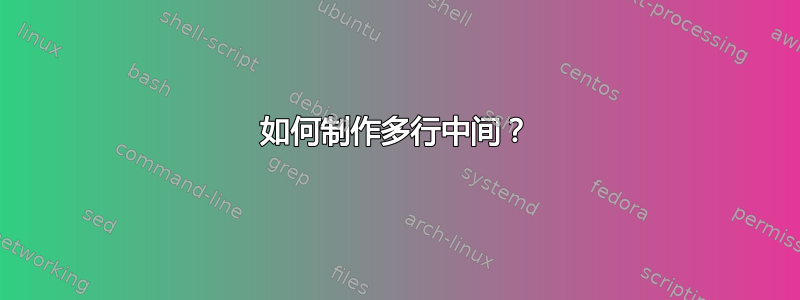
我的表格下面的上下文圆Number不在中心。
我在用:\multirow{2}{*}{\textbf{Number}} & \multicolumn{3}{c}{\textbf{Accuracy (\%)}}\\
我的 MWE:
\documentclass[12pt,oneside]{book}
\usepackage[]{geometry}
\usepackage{amsmath}
\usepackage{ragged2e}
\usepackage{booktabs, makecell, multirow, tabularx,
threeparttable, tabulary}
\renewcommand\theadfont{\small\bfseries} % for bold in table using \small
\renewcommand\theadgape{}
\usepackage[svgnames, table]{xcolor}
\usepackage{siunitx} %for table spacing to second row
\usepackage{graphicx}
\usepackage[font=small,
labelfont={bf,sf}, textfont={sf},
justification=centering]{caption}
\begin{document}
\begin{table}[h!]
\centering
\sisetup{table-format=2.2, table-number-alignment=center, table-column-width=2.0cm}
\begin{tabular}{lSSS}
\toprule
% \addlinespace[1.2ex]
\multirow{2}{*}{\textbf{Number}} & \multicolumn{3}{c}{\textbf{Accuracy (\%)}}\\
\cmidrule{2-4}
&{\textbf{AA}} & {\textbf{BB}} & {\textbf{CC}}\\
\midrule
Number & AA & BB & CC\\
\bottomrule
\end{tabular}
\end{table}
\end{document}
答案1
我看到了两种解决方案:要么使用可选参数multirow来考虑添加的规则填充booktabs,要么通过反复试验,用第一个参数中的行数来作弊——现在您可以使用带有小数部分的行数。
\documentclass[12pt,oneside]{book}
\usepackage[]{geometry}
\usepackage{amsmath}
\usepackage{ragged2e}
\usepackage{booktabs, makecell, multirow, tabularx,
threeparttable, tabulary}
\renewcommand\theadfont{\small\bfseries} % for bold in table using \small
\renewcommand\theadgape{}
\usepackage[svgnames, table]{xcolor}
\usepackage{siunitx} %for table spacing to second row
\usepackage{graphicx}
\usepackage[font=small,
labelfont={bf,sf}, textfont={sf},
justification=centering]{caption}
\begin{document}
\begin{table}[h!]
\centering
\sisetup{table-format=2.2, table-number-alignment=center, table-column-width=2.0cm}
\begin{tabular}{lSSS}
\toprule
\multirow{2}{*}[-0.5\belowrulesep]{\textbf{Number}} & \multicolumn{3}{c}{\textbf{Accuracy (\%)}}\\
\cmidrule{2-4}
&{\textbf{AA}} & {\textbf{BB}} & {\textbf{CC}}\\
\midrule
Number & AA & BB & CC\\
\bottomrule
\end{tabular}
\vskip 1cm
\sisetup{table-format=2.2, table-number-alignment=center, table-column-width=2.0cm}
\begin{tabular}{lSSS}
\toprule
\multirow{2.25}{*}{\textbf{Number}} & \multicolumn{3}{c}{\textbf{Accuracy (\%)}}\\
\cmidrule{2-4}
&{\textbf{AA}} & {\textbf{BB}} & {\textbf{CC}}\\
\midrule
Number & AA & BB & CC\\
\bottomrule
\end{tabular}
\end{table}
\end{document}




