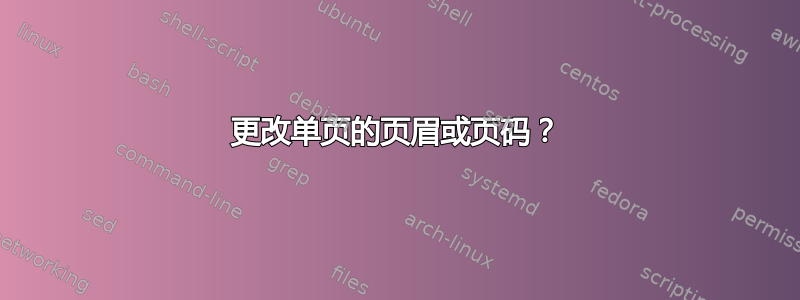
可能有点不太新颖,但我想将某一页的页码或页眉(本例中为第 42 页)更改为“生命、宇宙和一切的终极问题的答案“。如果更改页码,则应不破坏页码,因此 43 紧随此页之后。这是我的博士论文,我正在使用模板PhDThesisPSnPDF。
我找到了一个非常相似的问题/答案,但是模板太不一样了,我无法让它工作(更改特定页面的页眉)
我对 Latex 也不是很了解,因此如果能有一个外行人的回答就更好了!
答案1
我个人对此的看法如下。
这PhDThesisPSnPDF类有三种不同的页面样式。由于您没有提到任何一种,我假设您将使用默认样式。
查看文件.cls,页面样式用 定义fancyhdr,因此我们可以借用默认样式的定义并根据您的需要进行调整。第 42 页的所需结果是通过一个简单的条件语句获得的
\ifnum\value{page}=42{<print the HG2G sentence>}\else <does nothing> \fi
由于 HG2G 的句子很长,在第 42 页我修改了页眉,将其打印出来代替\leftmark。在默认样式中,\leftmark是章节标题。这样,句子标题就不会与章节标题重叠。
从下面的 MWE 中,您必须在序言中复制页面样式
\fancypagestyle{hg2g}{
\renewcommand{\chaptermark}[1]{\markboth {##1}{}}
\renewcommand{\sectionmark}[1]{\markright{\thesection\ ##1}}
\fancyhf{}
\fancyhead[LO]{\nouppercase \rightmark}
\fancyhead[RO,LE]{\bfseries\thepage}
\fancyhead[RE]{
\ifnum\value{page}=42{Answer to the Ultimate Question of Life, the Universe, and Everything }\else {\nouppercase \leftmark} \fi
}
}
然后与\pagestyle{hg2g}命令一起使用。
如果编译成功,MWE 将生成三页,从第 41 页开始;第二页将是第 42 页,其中包含您想要的标题。
\documentclass{PhDThesisPSnPDF}
\fancypagestyle{hg2g}{
\renewcommand{\chaptermark}[1]{\markboth {##1}{}}
\renewcommand{\sectionmark}[1]{\markright{\thesection\ ##1}}
\fancyhf{}
\fancyhead[LO]{\nouppercase \rightmark}
\fancyhead[RO,LE]{\bfseries\thepage}
\fancyhead[RE]{
\ifnum\value{page}=42{Answer to the Ultimate Question of Life, the Universe, and Everything }\else {\nouppercase \leftmark} \fi
}
}
\pagestyle{hg2g}
\begin{document}
\setcounter{page}{41} % only for this MWE, remove it from the tex file of your thesis
\chapter{Use of towels}
\newpage
You can wave your towel when writing your PhD thesis as a distress signal!
\newpage
\section{Stay warm with a towel}
\end{document}
我只粘贴标题的截图:
另一个重要的假设是章节只从奇数页开始。该类基于book默认具有此行为的类。也就是说,你应该不是使用openany允许章节从偶数页开始的选项。如果章节从第 42 页开始,您将失去效果,因为在这种情况下页面样式不会打印页码。



