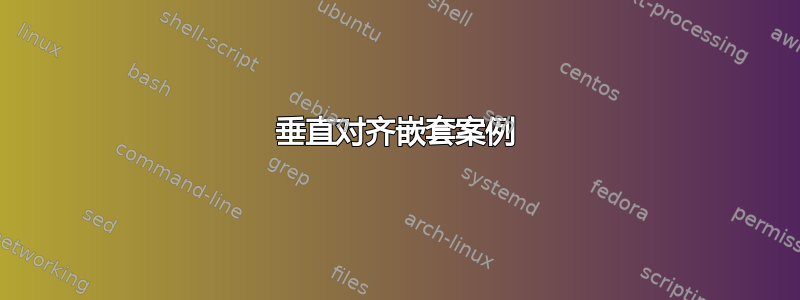
但是,我目前的代码使第一个括号在垂直方向上太大。它看起来像这样:

有什么方法可以修改吗?任何想法都将不胜感激。
梅威瑟:
\documentclass{article}
\usepackage{amsmath}
\begin{document}
\[\text{Productive forces}\begin{cases}
\text{Means of production}
\begin{cases}
\text{Instruments of production}\\
\text{Raw materials} \\
\text{Spaces}
\end{cases} \\
\text{Labour power}
\end{cases}
\]
\end{document}
答案1
您可以使用\smash[t]。
\documentclass{article}
\usepackage{amsmath}
\begin{document}
\[\text{Productive forces}\begin{cases}
\text{Means of production}
\smash[t]{\begin{cases}
\text{Instruments of production}\\
\text{Raw materials} \\
\text{Spaces}
\end{cases}} \\
\text{Labour power}
\end{cases}
\]
\end{document}
答案2
你可以用\smash第二个cases来隐藏它的高度,并相应地添加一点长度,比如说2\normalbaselineskip。
\documentclass{article}
\usepackage{amsmath}
\begin{document}
\[\text{Productive forces}\begin{cases}
\text{Means of production}
\smash{\begin{cases}
\text{Instruments of production}\\
\text{Raw materials} \\
\text{Spaces}
\end{cases}} \\[2\normalbaselineskip]
\text{Labour power}
\end{cases}
\]
\end{document}
答案3
您应该考虑到周围可能有文本。以下将结构放在 4 行中tabular:
\documentclass{article}
\usepackage{amsmath}
\begin{document}
Lorem ipsum dolor sit amet, consectetur adipiscing elit. Quisque metus magna,
placerat laoreet feugiat a, fermentum id elit. Pellentesque sodales mauris eget
condimentum ullamcorper. Phasellus sit amet tempus nunc.
\[
% Vertical structure containing 4 rows of items
\vphantom{\left\{\begin{tabular}{l}
\strut \\ \strut \\ \strut \\ \strut
\end{tabular}\right.}
\smash{\begin{tabular}{l}
\strut \\ \strut \\ % Two empty rows
\strut \smash{Productive forces
$\left\{
\begin{tabular}{@{} l}
\strut \smash{Means of production
$\left\{\begin{tabular}{@{} l}
Instruments of production \\
Raw materials \\
Spaces
\end{tabular}\right.$} \\ \\
Labour power
\end{tabular}
\right.$} \\
\strut % One empty row
\end{tabular}}
\]
Sed consequat, mi sed vestibulum molestie, risus orci pulvinar libero, vitae
consequat sapien nulla vel ipsum. Nulla porta tellus arcu, ac facilisis sapien
rhoncus et.
\end{document}
答案4
这是一个解决方案,它不存在必须调整周围文本间距的不便,基于bigdelim:
\documentclass{article}
\usepackage{bigdelim}
\usepackage{lipsum}
\begin{document}
\lipsum[8]
\[
\begin{tabular}{l@{\,}c@{\,}l@{\,}c@{\,}l}
& & &\ldelim\{{3}{*} & Instruments of production \\
&\ldelim\{{3}{*} &Means of production & & Raw materials \\
Productive forces & & & & Spaces\\
& & Labour power
\end{tabular}
\]
\end{document}







