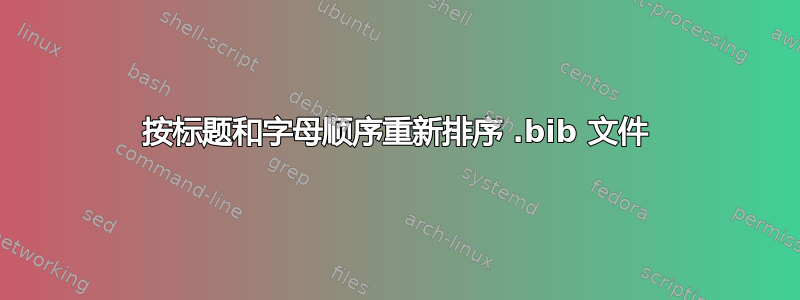
重新排序 .bib 文件
你好,我想找一个 .bib 文件,重新排列条目,让它们最终按标题的字母顺序排列。让我用一个例子来解释一下我的意思。
例子
假设我有以下.bib 文件:
@book{dummit_abstract_2004,
location = {Hoboken, {NJ}},
edition = {3rd ed},
title = {Abstract algebra},
isbn = {978-0-471-43334-7},
publisher = {Wiley},
author = {Dummit, David Steven and Foote, Richard M.},
date = {2004},
keywords = {Abstract, Algebra}
}
@book{herstein_topics_1975,
location = {Lexington, Mass},
edition = {2d ed},
title = {Topics in algebra},
isbn = {978-0-536-01090-2},
publisher = {Xerox College Pub},
author = {Herstein, I. N.},
date = {1975},
keywords = {Algebra}
}
@book{burton_first_1970,
location = {Reading, Mass},
title = {A first course in rings and ideals},
isbn = {978-0-201-00731-2},
series = {Addison-Wesley series in mathematics},
publisher = {Addison-Wesley Pub. Co},
author = {Burton, David M.},
date = {1970},
keywords = {Ideals (Algebra), Rings (Algebra)}
}
我希望最终得到如下排序的文件:
@book{dummit_abstract_2004,
location = {Hoboken, {NJ}},
edition = {3rd ed},
title = {Abstract algebra},
isbn = {978-0-471-43334-7},
publisher = {Wiley},
author = {Dummit, David Steven and Foote, Richard M.},
date = {2004},
keywords = {Abstract, Algebra}
}
@book{burton_first_1970,
location = {Reading, Mass},
title = {A first course in rings and ideals},
isbn = {978-0-201-00731-2},
series = {Addison-Wesley series in mathematics},
publisher = {Addison-Wesley Pub. Co},
author = {Burton, David M.},
date = {1970},
keywords = {Ideals (Algebra), Rings (Algebra)}
}
@book{herstein_topics_1975,
location = {Lexington, Mass},
edition = {2d ed},
title = {Topics in algebra},
isbn = {978-0-536-01090-2},
publisher = {Xerox College Pub},
author = {Herstein, I. N.},
date = {1975},
keywords = {Algebra}
}
其中title线条用于按字母顺序重新排列条目。
比贝尔
我在其他几个问题中读到,biber 的tool模式可用于类似这样的操作,只要提供适当的配置文件。我尝试运行以下命令,它具有更好的格式(对齐和缩进)的优点
biber --tool --output-indent=4 --output-align --output-file=bibliography.bib --configfile=bibconfig.conf general.bib
我在其他问题中找到多个 .conf 文件,但没有给出我想要的结果,也就是说,条目的排序与示例中的顺序不同。
概括
可以做这样的事情吗?如果可以,biber 是最好的方法吗?或者可能是使用 UNIX 工具来操作文件之类的方法?
如果 biber 是最好的方法,那么什么是合适的配置文件?
此外,如果示例中的 bib 文件太短,请告诉我,如果需要,我可以提供一个更长的文件进行测试。
答案1
使用以下内容bibconfig.conf
<?xml version="1.0" encoding="UTF-8"?>
<config>
<nosort>
<option name="settitles" value="\A(A|An|The)\s+"/>
</nosort>
<sortingtemplate name="tool">
<presort>mm</presort>
<sort order="1">
<sortitem order="1">title</sortitem>
</sort>
</sortingtemplate>
</config>
biber --tool --output-indent=4 --output-align --output-file=bibliography.bib --configfile=bibconfig.conf general.bib
生产
@BOOK{dummit_abstract_2004,
AUTHOR = {Dummit, David Steven and Foote, Richard M.},
LOCATION = {Hoboken, {NJ}},
PUBLISHER = {Wiley},
DATE = {2004},
EDITION = {3rd ed},
ISBN = {978-0-471-43334-7},
KEYWORDS = {Abstract,Algebra},
TITLE = {Abstract algebra},
}
@BOOK{burton_first_1970,
AUTHOR = {Burton, David M.},
LOCATION = {Reading, Mass},
PUBLISHER = {Addison-Wesley Pub. Co},
DATE = {1970},
ISBN = {978-0-201-00731-2},
KEYWORDS = {Ideals (Algebra),Rings (Algebra)},
SERIES = {Addison-Wesley series in mathematics},
TITLE = {A first course in rings and ideals},
}
@BOOK{herstein_topics_1975,
AUTHOR = {Herstein, I. N.},
LOCATION = {Lexington, Mass},
PUBLISHER = {Xerox College Pub},
DATE = {1975},
EDITION = {2d ed},
ISBN = {978-0-536-01090-2},
KEYWORDS = {Algebra},
TITLE = {Topics in algebra},
}
您需要定义一个名为 的排序模板tool,如果您想跳过诸如“A”、“An”、“The”之类的单词,则需要使用 定义排序排除nosort。更多详细信息,请参阅Biber 手册。


