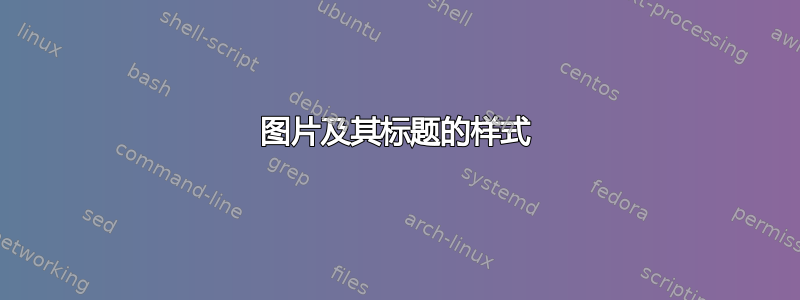
我需要在文档中插入一些矢量绘制的化学结构,并希望这些图形看起来类似于那些。我该如何重新设置标题框的样式(例如将背景变为灰色并将图 1 用粗体显示)?我还想在图片之间添加一条垂直线。有人能帮我吗?
\begin{document}
\usepackage{graphicx}
\begin{minipage}{.5\linewidth}
\includegraphics[width=\linewidth]{Coumarins}
\end{minipage}~
\begin{minipage}{.5\linewidth}
\includegraphics[width=\linewidth]{Furocoumarins}
\end{minipage}
\end{document}
您可以将所附图片用作Coumarins.pdf和Furocoumarins.pdf。
答案1
\documentclass{article}
\usepackage{xcolor,mdframed}
\usepackage{graphicx}
\usepackage{caption}
\captionsetup[figure]{box=colorbox,boxcolor=red,slc=off}
\begin{document}
\begin{figure}[htbp]
\begin{mdframed}[backgroundcolor=blue!50,linecolor=blue!50]
\includegraphics[width=\linewidth]{example-image-a4-landscape.pdf}
\caption{text}
\end{mdframed}
\end{figure}
\begin{figure}[htbp]
\begin{mdframed}[backgroundcolor=blue!50,linecolor=blue!50]
\includegraphics[width=\linewidth]{example-image-a4-landscape.pdf}
\end{mdframed}
\caption{text}
\end{figure}
\end{document}




