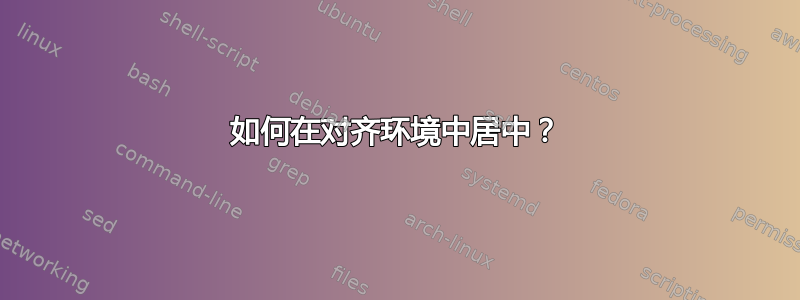
答案1
答案2
越来越多的数学家和物理学家用 排版这些正合序列tikz-cd。
\documentclass{article}
\usepackage{tikz-cd}
\begin{document}
\begin{tikzcd}[column sep=1em,row sep=0.5ex]
0\arrow[r] &\Omega^*(M) \arrow[r] &
\Omega^*(U)\oplus\Omega^*(V) \arrow[r]&\Omega^*(U\cap V)
\arrow[r] & 0 \\
& & (\omega, \tau) \arrow[r,mapsto] & \tau-\omega &
\end{tikzcd}
\end{document}
答案3
您仍然可以使用align,只需要将第二行中的项目插入到与上面相应元素相同宽度的框中。calc包中makebox的widthof可以为您完成此操作。
\documentclass{article}
\usepackage{amsmath}
\usepackage{calc}
\begin{document}
\newcommand{\sameas}[2]{\makebox[\widthof{$#1$}]{$#2$}}
\begin{align*}
0\to \Omega^*(M) \to \Omega^*(U)\oplus\Omega^*(V) &\mapsto \Omega^*(U\cap V) \to 0 \\
\sameas{\Omega^*(U)\oplus\Omega^*(V)}{(\omega,\tau)} &\to \sameas{\Omega^*(U\cap V)}{\tau-\omega}
\end{align*}
\end{document}
答案4
如果物品的高度不大,您可以使用标准工具来完成。
\documentclass{article}
\usepackage{amsmath}
\newcommand{\haselement}[2]{\begin{array}[t]{@{}c@{}}#1\\[0.5ex]#2\end{array}}
\newcommand{\tomapsto}{\mathrel{\haselement{\to}{\mapsto}}}
\begin{document}
\[
0 \to \Omega^*(M) \to
\haselement{\Omega^*(U) \oplus \Omega^*(V)}{(\omega,\tau)}
\tomapsto
\haselement{\Omega^*(U \cap V)}{\tau-\omega}
\to 0
\]
\end{document}







