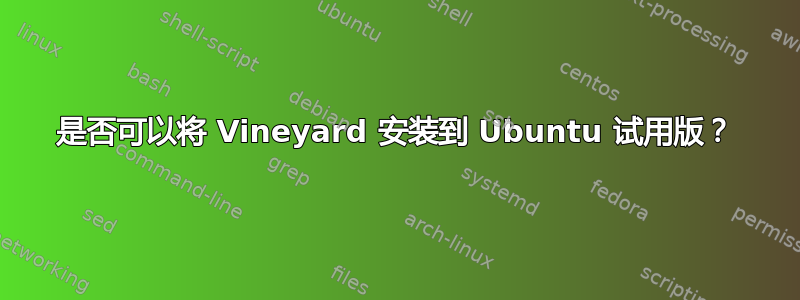
我按照这个网站上的步骤操作http://sourcedigit.com/19248-wine-setup-on-ubuntu-install-vineyard-to-configure-wine-on-ubuntu/
终端出现消息:
ubuntu@ubuntu:~$ sudo apt-get install vineyard
Reading package lists... Done
Building dependency tree
Reading state information... Done
Some packages could not be installed. This may mean that you have
requested an impossible situation or if you are using the unstable
distribution that some required packages have not yet been created
or been moved out of Incoming.
The following information may help to resolve the situation:
The following packages have unmet dependencies:
vineyard : Depends: wine
E: Unable to correct problems, you have held broken packages.
是不是因为我还没有安装Ubuntu?我只是先试用一下。
答案1
试用 Ubuntu 设置不会安装所有软件包,某些程序和功能将无法使用。您需要继续安装 ubuntu,如果您不想立即在电脑上安装,可以将其安装到闪存驱动器上。
答案2
这是有可能的。
但是,由于 Live 会话没有安装所有软件包或激活源,您可能需要先激活软件源:
- 打开HUD并查找软件和更新应用程序,激活主要的和宇宙第一个选项卡中的存储库并关闭窗口。
或者添加特定的第三方存储库:
sudo add-apt-repository ppa:wine/wine-builds && sudo apt-get update
此后就可以安装葡萄园了。
另外,请记住,一旦您重新启动电脑,您在实时会话中所做的任何操作都将丢失,除非您手动将其保存在其他地方。


