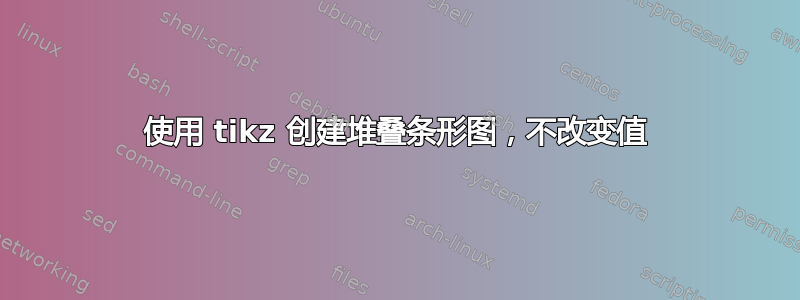
我想在每个条形图内添加另一个条形图来表示恒定时间。如下图所示(绿色)。它有点像堆叠条形图,但我只想显示读取图像的恒定时间。
\begin{figure}[!h]
\centering
\begin{tikzpicture}
\begin{axis}[
ybar,
ymin=0,
%enlargelimits=0.15,
legend image code/.code={%
\draw[#1, draw=none] (0cm,-0.1cm) rectangle (0.6cm,0.1cm);
},
legend style={at={(0.5,-0.10)},
anchor=north,legend columns=-1},
ylabel={Execution Time (ms)},
symbolic x coords={RGB2GRAY,Gaussian,Box, Sobel},
xtick=data,
nodes near coords,
nodes near coords align={vertical},
]
\addplot coordinates {(RGB2GRAY,54) (Gaussian,86) (Box,154) (Sobel,268) };%CPU
\addplot coordinates {(RGB2GRAY,170.71) (Gaussian, 172.065) (Box,193.72) (Sobel,215.38) };%GPU
\addplot coordinates {(RGB2GRAY,20.234959834) (Gaussian,26.492609995) (Box,27.353843832) (Sobel,45.59262995) };%FPGA
\legend{CPU,GPU,FPGA}
\end{axis}
\end{tikzpicture}
\caption{Algorithms Including Image Read/Write }
\end{figure}
答案1
欢迎!一种相当粗暴的方法是叠加第二个“隐藏”hide axis轴()。要“同步轴”,您可能需要同时使用ymin=0,ymax=300,两者。
\documentclass{article}
\usepackage{pgfplots}
\pgfplotsset{compat=1.17}
\begin{document}
\begin{figure}[!h]
\centering
\begin{tikzpicture}
\begin{axis}[
ybar,
ymin=0,ymax=300,%<- added ymax
%enlargelimits=0.15,
legend image code/.code={%
\draw[#1, draw=none] (0cm,-0.1cm) rectangle (0.6cm,0.1cm);
},
legend style={at={(0.5,-0.10)},
anchor=north,legend columns=-1},
ylabel={Execution Time (ms)},
symbolic x coords={RGB2GRAY,Gaussian,Box, Sobel},
xtick=data,
nodes near coords,
nodes near coords align={vertical},
]
\addplot coordinates {(RGB2GRAY,54) (Gaussian,86) (Box,154) (Sobel,268) };%CPU
\addplot coordinates {(RGB2GRAY,170.71) (Gaussian, 172.065) (Box,193.72) (Sobel,215.38) };%GPU
\addplot coordinates {(RGB2GRAY,20.234959834) (Gaussian,26.492609995) (Box,27.353843832) (Sobel,45.59262995) };%FPGA
\legend{CPU,GPU,FPGA}
\end{axis}
\begin{axis}[ybar,ymin=0,ymax=300,hide axis,
symbolic x coords={RGB2GRAY,Gaussian,Box, Sobel}
]
\addplot[fill=green] coordinates {(RGB2GRAY,100) (Gaussian,100) (Box,100) (Sobel,100) };
\end{axis}
\end{tikzpicture}
\caption{Algorithms Including Image Read/Write }
\end{figure}
\end{document}




