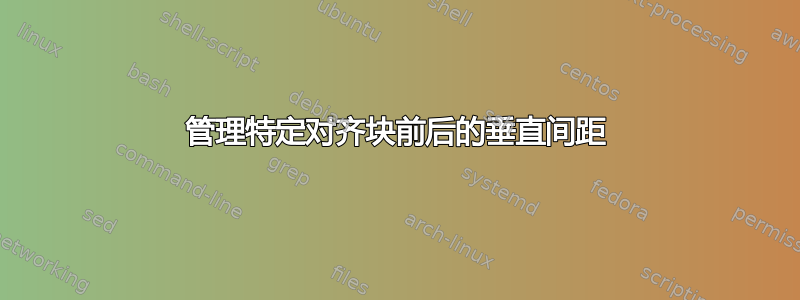
我查看了类似的问题,但它们提供了管理整个环境的答案。\vspace似乎具有我想要的对齐环境之前的局部效果。我找不到块下方的等效命令。我试过了\belowdisplayskip=0pt,但它改变了所有对齐块的间距。
谢谢
下面是一个例子来说明我的意思:
\hrule
\begin{align*}
f(x)&=x
\end{align*}
is there spacing
\vskip1cm
\hrule \vspace{-1cm}
\begin{align*}
f(x)&=x
\end{align*} \vspace{-1cm}
is there spacing
如您所见,水平线被移动了,但是“是否有间距”未被修改。
答案1
vspace 通常应在垂直模式下使用,如果在水平模式下使用,则在下一个换行符后应用。因此,您显示的用法会提高zzz
\documentclass{article}
\usepackage{amsmath}
\begin{document}
\hrule
\begin{align*}
f(x)&=x
\end{align*}
is there spacing
\vskip1cm
\hrule \vspace{-1cm}
\begin{align*}
f(x)&=x
\end{align*} \vspace{-1cm}
is there spacing
zzz
\end{document}
在 vmode 中使用它时它会被应用,因此引发is there spacing:
\documentclass{article}
\usepackage{amsmath}
\begin{document}
\hrule
\begin{align*}
f(x)&=x
\end{align*}
is there spacing
\vskip1cm
\hrule \vspace{-1cm}
\begin{align*}
f(x)&=x
\end{align*}
\vspace{-1cm}
is there spacing
zzz
\end{document}




