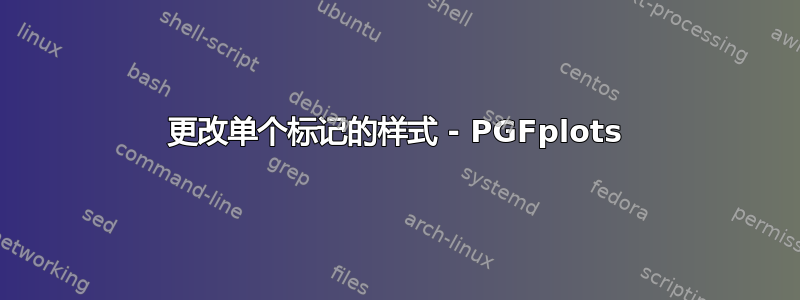
我想知道如何手动更改数据集中标记的样式。
在下面的 MWE 中,我评论了一个简单但不令人满意的解决方案(例如,用triangle代替triangle*)。
\documentclass{article}
\usepackage{tikz}
\usepackage{pgfplots}
\begin{document}
\begin{tikzpicture}
\begin{axis}[
width=12cm,
height=8cm,
]
\addplot+[mark=*, smooth] coordinates{
(1,10.1)
(2,11.7)
(3,15.1)
(4,17.3)
(5,21.2)
(6,24.5)
(7,26.9)
(8,28.4) % in red, scale = 2, mark=triangle*
(9,24.0)
(10,19.4)
(11,13.7)
(12,10.5)
};
\node [coordinate,pin=below:{red mark}]
at (axis cs:8,28.4) {};
%\addplot+[only marks, mark options={mark=triangle*, fill=red, color=red, xscale =2, yscale =2}] coordinates{
% (8,28.4)
%};
\end{axis}
\end{tikzpicture}
\end{document}
答案1
这里还有两个选项,均使用scatter。您可以使用@pre marker code或使用scatter/classes。
\documentclass{article}
\usepackage{pgfplots}
\pgfplotsset{compat=1.17}
\begin{document}
\begin{tikzpicture}
\begin{axis}[
width=12cm,
height=8cm,
scatter/@pre marker code/.code={
\ifnum\coordindex=7
\def\markopts{mark=square*,red}
\else
\def\markopts{mark=*,blue}
\fi
\expandafter\scope\expandafter[\markopts] },
scatter/@post marker code/.code={\endscope},
]
\addplot[scatter,draw=blue] coordinates{
(1,10.1)
(2,11.7)
(3,15.1)
(4,17.3)
(5,21.2)
(6,24.5)
(7,26.9)
(8,28.4) % in red, scale = 2, mark=triangle*
(9,24.0)
(10,19.4)
(11,13.7)
(12,10.5)
};
\node [coordinate,pin=below:{red mark}]
at (axis cs:8,28.4) {};
\end{axis}
\end{tikzpicture}
\begin{tikzpicture}
\begin{axis}[
width=12cm,
height=8cm,
]
\addplot[scatter,
point meta=explicit symbolic, scatter/classes={
a={mark=*,blue}, b={mark=square*,red}% <-- don't add comma
}] coordinates{
(1,10.1) [a]
(2,11.7) [a]
(3,15.1) [a]
(4,17.3) [a]
(5,21.2) [a]
(6,24.5) [a]
(7,26.9) [a]
(8,28.4) [b] % in red, scale = 2, mark=triangle*
(9,24.0) [a]
(10,19.4) [a]
(11,13.7) [a]
(12,10.5) [a]
};
\node [coordinate,pin=below:{red mark}]
at (axis cs:8,28.4) {};
\end{axis}
\end{tikzpicture}
\end{document}
答案2
这是一个直截了当的建议。
\documentclass{article}
%\usepackage{tikz} % <-- Changed (removed)
\usepackage{pgfplots}
\begin{document}
\begin{tikzpicture}
\begin{axis}[
width = 120mm, % Hint: Not needed for this example/problem.
height = 80mm, % Hint: Not needed for this example/problem.
]
% Plot 1
\addplot[ % <-- Changed ("+" removed)
mark = square*, % <-- Changed
mark size = {5}, % <-- Changed
mark indices = {8}, % <-- Changed
only marks, % <-- Changed
% smooth, % <-- Changed
red, % <-- Changed
] coordinates{
(1,10.1)
(2,11.7)
(3,15.1)
(4,17.3)
(5,21.2)
(6,24.5)
(7,26.9)
(8,28.4) % Should be highlightend (index 8 of 12)
(9,24.0)
(10,19.4)
(11,13.7)
(12,10.5)
};
% Plot 2
\addplot[ % <-- Changed ("+" removed)
mark = *,
mark indices = {1,...,7,9,10,...,12}, % <-- Changed
smooth,
blue,
] coordinates{
(1,10.1)
(2,11.7)
(3,15.1)
(4,17.3)
(5,21.2)
(6,24.5)
(7,26.9)
(8,28.4) % Should be highlightend (index 8 of 12)
(9,24.0)
(10,19.4)
(11,13.7)
(12,10.5)
};
\end{axis}
\end{tikzpicture}
\end{document}





