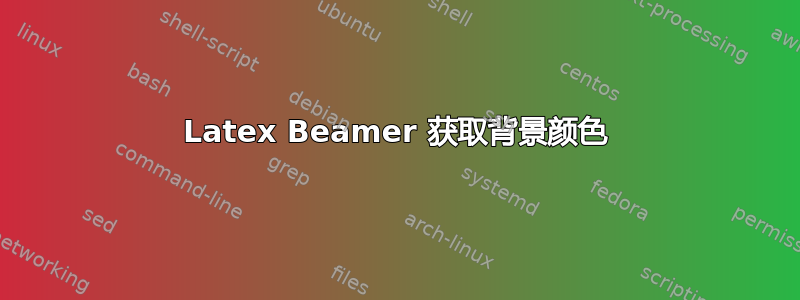
为了模糊我的 Latex Beamer 演示文稿中的当前帧,我使用了pgfinterruptboundingbox如下方法:
\begin{pgfinterruptboundingbox}
\fill <2> [fill=white, opacity=0.85] (0,-2) rectangle (10.5, 5);
\end{pgfinterruptboundingbox}
然而,由于fill=white幻灯片不仅是阴影,而且是白色的。

所以我想我可以用画布背景颜色来填充。但是,我找不到如何访问颜色变量,例如canvas.bg或类似的东西。
如何获取这些颜色?
谢谢
答案1
大都市主题有点奇怪。颜色不是存储在背景画布中,而是存储在normal text.bg:
\documentclass{beamer}
\usepackage{tikz}
\usetheme{moloch}% modern fork of the metropolis theme
\begin{document}
\begin{frame}
\begin{tikzpicture}
\begin{pgfinterruptboundingbox}
\fill[fill=normal text.bg] (0,-2) rectangle (10.5, 5);
\end{pgfinterruptboundingbox}
\end{tikzpicture}
\end{frame}
\end{document}
但是如果您想将其与不透明度结合起来,您需要更浅的颜色,否则透明度和正常背景的颜色将合并为较深的颜色:
\documentclass{beamer}
\usepackage{tikz}
\usetheme{moloch}% modern fork of the metropolis theme
\begin{document}
\begin{frame}
\begin{tikzpicture}
\begin{pgfinterruptboundingbox}
\fill[fill=normal text.bg!85, opacity=0.85] (0,-2) rectangle (10.5, 5);
\end{pgfinterruptboundingbox}
\end{tikzpicture}
\end{frame}
\end{document}


