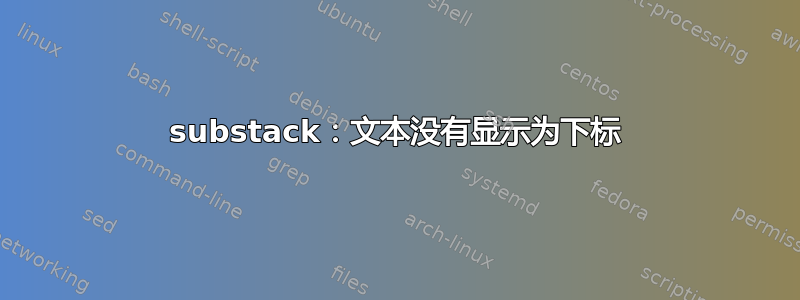
我想写一个归纳极限,如下所示
\documentclass{article}
\usepackage[utf8]{inputenc}
\usepackage{natbib}
\usepackage{graphicx}
\begin{document}
\lim{\substack{\rightarrow\\W\supset K}}\mathcal{C}_{A}
\end{document}
但是与归纳极限相关的文本应该显示为下标。但事实并非如此。有人能解释一下为什么吗?
答案1
您可能正在寻找\varinjlim:
\documentclass{article}
\usepackage{amsmath}
\begin{document}
\[
\varinjlim_{W\supset K}
\]
\end{document}
对于指向另一侧的箭头有\varprojlim。
你可能会发现箭头太大了(我是这么认为的):
\documentclass{article}
\usepackage{amsmath}
\makeatletter
\renewcommand\varinjlim{%
\mathop{\mathpalette\varlim@{\rightarrowfill@\scriptstyle}}\nmlimits@
}
\renewcommand\varprojlim{%
\mathop{\mathpalette\varlim@{\leftarrowfill@\scriptstyle}}\nmlimits@
}
\makeatother
\begin{document}
\[
\varinjlim_{W\supset K} \qquad \varprojlim_{W\supset K}
\]
\end{document}
相反,你会得到以下结果\scriptscriptstyle:
答案2
您的问题有两个方面。首先,至少我认为是语法上的误解,以及 inline-math 和 display-math 中的上标/下标行为。让我们从语法问题开始。
\lim只打印极限符号,仅此而已。因此,书写
\lim{\substack{\rightarrow\\W\supset K}}效果与书写完全相同 。\lim \substack{\rightarrow\\W\supset K}为了创建下标,您需要使用下划线,就像您使用\mathcal{C}_A
第二个维度是 inline-math 和 display-math 中下标和上标的行为。如果在 inline 模式下使用它,latex 仍会将下标设置在符号旁边,只是稍微低一点,而不是在它下面。在 display-math 中,它总是将其设置在它下面。
如果您希望 LaTeX 在内联数学模式下的表现与显示数学类似,则可以使用宏\limits。但是,请注意,这会使文本行比其他行高得多,并且看起来非常丑陋,因此在使用它之前请三思。以下是显示三个选项的代码:
\documentclass{article}
\usepackage[utf8]{inputenc}
\usepackage{amsmath}
\usepackage{natbib}
\usepackage{graphicx}
\begin{document}
\section{Example}
Inline-math: $\lim_{\substack{\rightarrow\\W\supset K}} \mathcal{C}_{A}$\\
Display-math:
\[
\lim_{\substack{\rightarrow\\W\supset K}} \mathcal{C}_{A}
\]
Inline-math with limits: $\lim\limits_{\substack{\rightarrow\\W\supset K}} \mathcal{C}_{A}$
\end{document}






