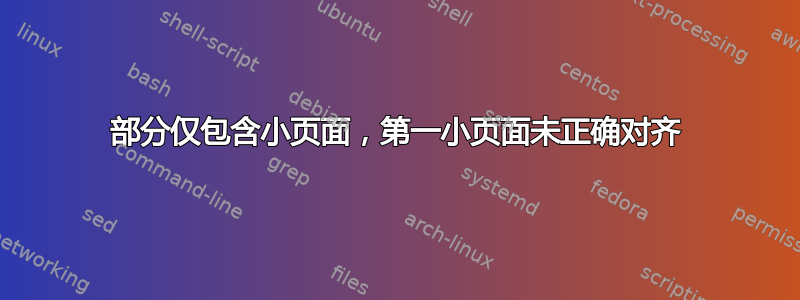
我得到了一个包含多个不同练习的文档。每个练习都放置在小页面环境中并包含在主文档中。对于第一页,该部分与第一个小页面的开头之间有一个很大的空间。此外,第一个小页面向左缩进(是的,我已经尝试过使用 noindent,但这没什么区别)。每个练习的定义如下:
\begin{minipage}[t]{\textwidth}
exercise content here
\end{minipage}
\vspace{0.5cm} %to create some space between exercises
然后主文件如下所示:
\section{Name of the section}
\subimport{folder}{ex1}
\subimport{folder}{ex2}
...
所以我要处理的两个问题是:
- 该部分和第一个小页面之间的空间非常大,没有定义空间(底部的空间无关紧要,对于后续页面来说没问题)。
- 第一个小页面向左缩进。我已经尝试过不缩进和类似的命令。
感谢您的时间和帮助
编辑,因为间距问题已经解决,这里是缩进问题的 MWE:
\documentclass[12pt,a4paper]{article}
\usepackage[utf8]{inputenc}
\begin{document}
\section{This is a section title}
\begin{minipage}{\textwidth}
\textbf{Exercise}\\
Some text
\end{minipage}
\vspace{0.5cm}
\begin{minipage}{\textwidth}
\textbf{Exercise}\\
Some text
\end{minipage}
\vspace{0.5cm}
\begin{minipage}{\textwidth}
\textbf{Exercise}\\
Some tex
\end{minipage}
\vspace{0.5cm}
\begin{minipage}{\textwidth}
\textbf{Exercise}\\
Some text
\end{minipage}
\vspace{0.5cm}
\end{document}
目标是,所有小页面都以相同的方式对齐。
答案1
由于第一个问题已在评论中解决,因此本答案仅针对第二点。
第一个小页面是不是 在任何意义上都缩进。其他的向右缩进。将每个小页面更改为“Foo。”,您将看到相同的对齐方式:
\documentclass{article}
\begin{document}
\section{This is a section title}
Foo.
Foo.
Foo.
Foo.
\end{document}
这里有四个段落,每个段落只有一个方框,而不是许多单词和句子,但这并没有改变缩进规则。并且,在节之后的第一个段落中没有缩进(默认的英语风格),因为它总是很清楚从哪里开始。
解决方案是\noindent在除第一个小页面之外的每个小页面之前添加,或设置\parindent为 0pt。也就是说,在小页面的表示中仍然使用“Foo”:
\documentclass{article}
\begin{document}
\section{This is a section title}
Foo.
\noindent Foo.
\noindent Foo.
\noindent Foo.
\end{document}
...或者 ...
\documentclass{article}
\setlength{\parindent}{0pt}
\begin{document}
\section{This is a section title}
Foo.
Foo.
Foo.
Foo.
\end{document}
笔记:
- 在小页面内部,
\parindent已经是 0pt,\parindent在小页面外部设置不会改变这一点。 - 而不是
\vspace{0.5cm}plus a blank line each time, it could be better set also\parskipin the preamble (e.g.,\setlength{\parindent}{0.5cm}`)。这样更简单,内容也不会被代码混淆。 - 也许您使用迷你页面是为了避免下一页中的窗口“练习”标题或孤立行,但无论有没有
\raggedbottom,使用迷你页面时某些地方不可避免地会出现一些可怕的间隙,特别是如果练习不是很短的话。可能最好根本不使用迷你页面,而只是\subsection*{Exercise} Some text在较长的练习中允许一些分页符。


