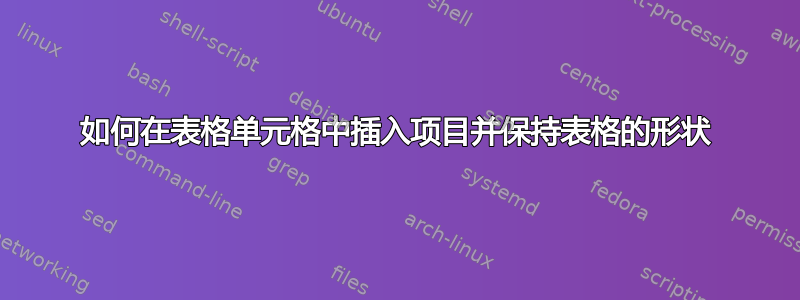
我已经创建了一个表格,并且固定了它的宽度,但问题是当我尝试添加\itemize单元格时,项目的第一个单词与上一行之间的距离与单元格的另一个第一行与上一行之间的距离不同。如图所示:
图片 1:添加 itemize 之前。
图片2:列举之后。
表格的乳胶代码:
\begin{filecontents*}{Draft Paper.eps}
%!PS-Adobe-3.0 EPSF-3.0
%%BoundingBox: 19 19 221 221
%%CreationDate: Mon Sep 29 1997
%%Creator: programmed by hand (JK)
%%EndComments
gsave
newpath
20 20 moveto
20 220 lineto
220 220 lineto
220 20 lineto
closepath
2 setlinewidth
gsave
.4 setgray fill
grestore
stroke
grestore
\end{filecontents*}
%
\RequirePackage{fix-cm}
%
%\documentclass{svjour3} % onecolumn (standard format)
%\documentclass[smallcondensed]{svjour3} % onecolumn (ditto)
%\documentclass[smallextended]{svjour3} % onecolumn (second format)
\documentclass[twocolumn]{svjour3} % twocolumn
%\documentclass[twocolumn]{svjour3}
%
\smartqed % flush right qed marks, e.g. at end of proof
%
\usepackage{graphicx}
\usepackage{enumitem}
%\usepackage{cuted}
%\usepackage{float}
%\usepackage{multicol}
\usepackage{amsmath}
%\usepackage{amsmath}
\usepackage{flafter}
\usepackage{multirow}
\usepackage{booktabs}% http://ctan.org/pkg/booktabs
\newcommand{\tabitem}{~~\llap{\textbullet}~~}
\usepackage{array}
%
% \usepackage{mathptmx} % use Times fonts if available on your TeX system
%
% insert here the call for the packages your document requires
%\usepackage{latexsym}
% etc.
%
% please place your own definitions here and don't use \def but
% \newcommand{}{}
%
% Insert the name of "your journal" with
% \journalname{myjournal}
%
\begin{document}
\usepackage{booktabs}% http://ctan.org/pkg/booktabs
\newcommand{\tabitem}{~~\llap{\textbullet}~~}
\usepackage{array}
\begin{center}
\begin{table*}[htp]
%\scriptsize
\centering
%\begin{tabular}{|l|l|l|l|l|l|l|l|l|}
\begin{tabular} {|p{0.04\textwidth}|p{0.04\textwidth}|p{0.12\textwidth}|p{0.12\textwidth}|p{0.12\textwidth}|p{0.12\textwidth}|p{0.12\textwidth}|p{0.12\textwidth}|p{0.02\textwidth}|}
\hline
Text text text
&
Text
&
Text text text
&
Text text text&
text & text & text & test& text
\\ \hline
{\multirow [c]{10}{*}{\rotatebox{90}{ {Feedforward} }}} &
%[origin=c]
{\multirow [c]{15}{*}{\rotatebox{90}{ Regression }}}
&
Text text text&
Text text text&
%\begin{tabular} {@{}l@{}}
item item item
&
\begin{tabular}{@{}l@{}}
-item
-item
\end{tabular}
&
Text text text
& Text text text
& r1 \\ \cline{3-9}& &
Text text text&
Text text text&
%\begin{tabular}{@{}l@{}}
-Item1 -item 2 -item3
%\end{tabular}
&
Text text text&Text text text
& Text text text
&
r2 \\
\cline{1-1} \cline{3-9}
\multirow{2}{*} {\rotatebox[origin=c]{90} { Text text }} &
&
Text text text&
Text text text&
Text text text&
Text text text&
Text text text&
%\multicolumn{1}{c|}{
//
%}
&
r3
\\
\hline
%\multirow{5}{*}{\rotatebox{90}{Example 3}}
\multirow{2}{*} {\rotatebox[origin=c]{90} { Feedforward }} &
\multirow{2}{*} {\rotatebox[origin=c]{90} { Classification }}
&
Text text text&
Text text text&
%\begin{tabular} {@{}l@{}}
Item.
Item.
item.
Item.
%\end{tabular}
&
Text text text&
Text text text &
Text text text
&
Text
\\ \hline
\end{tabular}
\end{table*}
\end{center}
\end{document}




