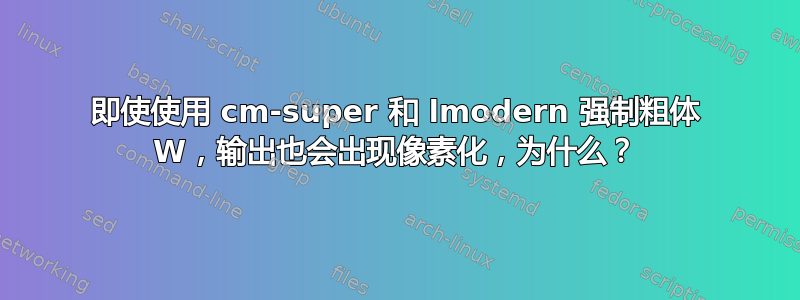
我在使用 Adobe Acrobat Reader 时遇到了一个大问题。根据我使用的 usepackage,我的 W 是粗体,或者我的 ,,t'' 和 ,,y'' 是像素化的。此行为取决于使用 Adobe Acrobat Reader 打开的 PDF 文档的缩放级别。我的 TexMaker 中源代码旁边的 PDF 文档始终没问题!使用我的 Iphone 打开的 PDF 文档也没问题!我的朋友使用几乎相同的设置(见下文)遇到了同样的问题。一定是 Adobe Acrobat Reader 的问题!
我使用的设置(一切都应该是最新的):
—TexMaker
-TexLive(应该安装所有内容,包括 cm-super!!)
-Adobe Acrobat 阅读器 DC
考虑我的测试文件:
\documentclass[11pt]{article}
\usepackage[ngerman]{babel}
\usepackage[T1]{fontenc}
\usepackage{lmodern}
\begin{document}
Why is this output so strange?[![enter image description here][1]][1]
We will Wuse Wlots of W's in this Wdocument! \\
Änd here äre söme ümläüts. \\
Dony't forgeyt the y's righty herey! \\\\
This one is with textbf: \textbf{W} \\
This one is without bf: W \\
Both together (first bold, then normal): \textbf{W} W \\
\end{document}
现在有三种使用\usepackage[T1]{fontenc}和的情况\usepackage{lmodern}。
情况 1:均不使用它们 ---> 输出很好(没有粗体 W,没有像素化字母)
情况 2:使用 lmodern(带或不带 T1fontenc)---> 我的 W 是粗体。
情况 3:仅使用 T1fontenc --->像素化的 t 和 y。
现在让我们看一下不同的(重要)情况:
情况 2(使用两个包):
日志档案:https://pastebin.com/y3tXys0L
案例三:
日志档案:https://pastebin.com/6rnng5C6
我已经尝试过更改 Adobe Acrobat 中的渲染:适用于笔记本电脑的平滑文本并取消选中“增强细线”等。但它根本没有效果。
我的想法:也许 Adobe Acrobat 不“使用文档字体”,而是使用它自己的字体?
编辑:如果我使用 Google Chrome 打开“pdf 文档”,则一切正常!一定是 Adobe Acrobat Reader!!




