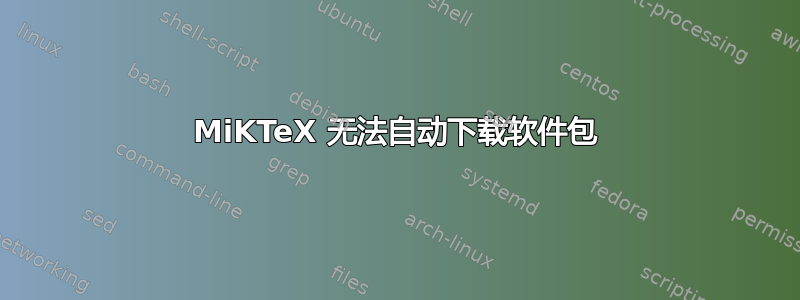
我在 Windows 10 笔记本电脑上使用 MiKTeX 2.9。我使用 Texmaker 作为编辑器。安装时,我使用了自动下载而不询问选项。但是当我尝试构建文件时,它出现错误,提示未找到包。代码是:
\documentclass[20pt]{article}
\usepackage[left=2cm,right=2cm,top=2cm]{geometry}
\begin{document}
...
我收到的错误:
! LaTeX Error: File `geometry.sty' not found.
Type X to quit or <RETURN> to proceed,
or enter new name. (Default extension: sty)
为什么它没有自动下载软件包?我该怎么办?
答案1
我也遇到过这个问题。我在设置中选择了“为所有用户安装”,这似乎要求我pdflatex以管理员身份运行才能自动安装软件包。


