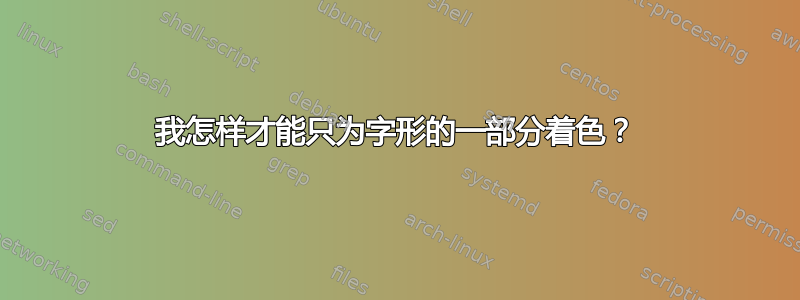
为了突出显示印刷字体的某些部分,有没有办法只为给定字形的特定部分(例如衬线)着色?
例如,我想着色只是这个 Q 的长尾,而不是整个字形,在 EB Garamond 中显示变化。
一个最小的、不起作用的例子:
\documentclass{standalone}
\usepackage{fontspec}
\usepackage{xcolor}
\setmainfont[Ligatures=Rare]{EB Garamond}
\newcommand\Qlong{\XeTeXglyph\the\XeTeXglyphindex "Q.long" \relax}
\begin{document}
Qui \textcolor{red}{\Qlong} ui
\end{document}



