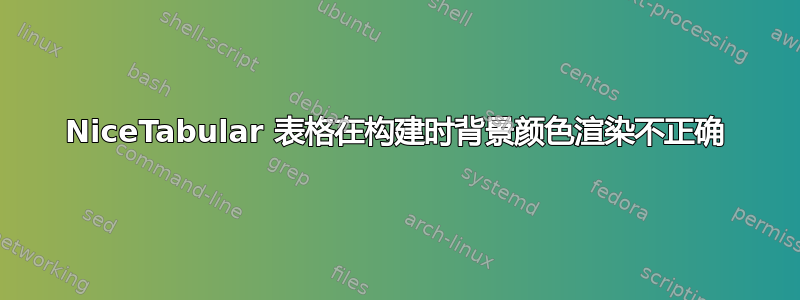
我对 LaTeX 还很陌生,对一些故障排除感到困惑。我一直使用 NiceMatrix 包中的 NiceTabular 来制作表格,因为我发现它们在背景颜色方面看起来最好。我遇到的问题是,每当我使用 PDFLaTeX 重建文档时,第一次背景颜色渲染不正确(见下图)。有时背景颜色与行不符,但有时甚至是错误的形状。但是,如果我重建一两次,它总是会自行修复并正确渲染。我听说过与构建器(不仅仅是 PDFLaTeX)无关的问题,需要多次构建文档才能获得预期的结果(我假设这就是为什么 TeXMaker 上有模板快速构建,其中包括为某些构建器构建多次)。这可能只是其中一个例子吗?我还听说过一些包可能会受到\usepackage加载顺序影响的问题。我尝试移动我的包,但这并没有解决问题。我是不是只能通过 PDFLaTeX 构建两三次才能获得预期的结果,还是我这里遗漏了什么?我在最新的 MikTex 和 TeXMaker 版本上运行 Windows 10。
软件包:
\documentclass[preview,border=0.5in]{standalone}
\usepackage[dvipsnames]{xcolor}
\usepackage{nicematrix}
\usepackage{colortbl}
\usepackage[a3paper]{geometry} % This package allows the editing of the page layout
\usepackage{amsmath} % This package allows the use of a large range of mathematical formula, commands, and symbols
\usepackage{graphicx} % This package allows the importing of images
\usepackage{inconsolata}
\usepackage{verbatim}
\usepackage{calc}
\usepackage{hyperref}
\usepackage[T1]{fontenc}
\usepackage[utf8]{inputenc}
以下是文档中的示例表:
\begin{NiceTabular}{|P{0.175}|P{0.1}|P{0.1}|P{0.625}|}[code-before = \rowcolor{tablelightgray}{1}]
\hline
\textbf{Variable Name} & \textbf{Class} & \textbf{Size} & \textbf{Description}\\
\hline
\texttt{dur} & \texttt{double} & \texttt{nx1} & Vector of duration values with each duration value corresponding to a magnitude.\\
\hline
\texttt{mag} & \texttt{double} & \texttt{nx1} & Vector of magnitude values discretized between zero and the peak value of the data trace.\\
\hline
\end{NiceTabular}
答案1
来自nicematrix手册:
的想法
nicematrix是在单元格下创建pgf节点,并根据由创建的表格规则的位置array使用这些节点来开发新功能。与通常一样pgf,这些节点的坐标写入.aux将在下一次编译中使用,这就是为什么nicematrix可能需要一些編輯。



