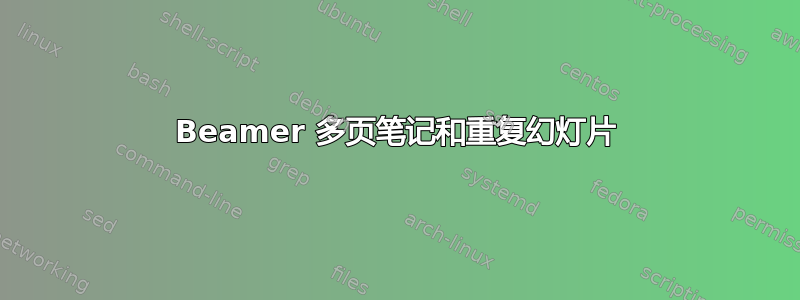
我正在尝试生成两个版本的幻灯片:一个带有侧面的注释,另一个没有任何注释,用于共享/分发目的。我的一些演示幻灯片有几页注释页。问题是,当我使用隐藏注释时\setbeameroption{hide notes},我得到的 pdf 会重复父幻灯片几次(等于我原来的注释页数)。
我的问题是:是否有可能生成没有注释且没有重复的演示幻灯片的 PDF?
下面是一个重复我所提到的内容的 MWE:
\documentclass{beamer}
\usetheme{Boadilla}
\usepackage{pgfpages}
\setbeameroption{hide notes} % Both
%\setbeameroption{show notes on second screen=right} % Both
% Repeat slide title
\setbeamertemplate{note page}{%
\pagecolor{yellow!15}
\vfill
\begin{minipage}[c][\textheight][t]{\textwidth}
{\usebeamerfont{frametitle}\usebeamercolor[fg]{frametitle}\insertframetitle\par}
\insertnote
\end{minipage}
}
\begin{document}
\begin{frame}{Slide with several note pages is duplicated}
\begin{itemize}
\item There are too many things to say in this slide
\item That is why I need several pages for notes
\end{itemize}
% Notes
\note<1>{Hello from note 1}
\note<2>{Hello from note 2}
\end{frame}
\end{document}
答案1
这个问题的答案似乎很简单。只需将选项添加handout到 beamer 类,这样就可以删除重复的幻灯片,这些幻灯片最终会被创建为叠加层。这就是,
\documentclass[handout]{beamer}


