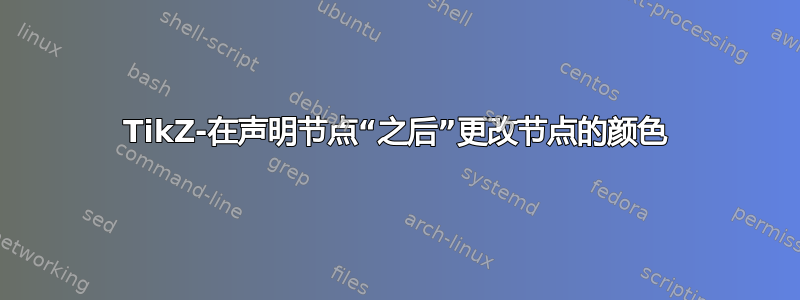
节点声明后可以“更改”其颜色吗?forest即使我的问题是关于 TikZ 的,下面也是一个例子。
\documentclass{article}
\usepackage{forest}
\newcommand\colorafter[2]{
% ???
}
\begin{document}
\begin{forest}
[
[$A$, red % I don't want to use this.
[$B$, name = nB]
[$C$, name = nC]
]
[$D$, blue % I don't want to use that.
]
]
\colorafter{nB}{red}
\colorafter{nD}{blue}
\end{forest}
\end{document}
答案1
在示例中,所有节点都创建为蓝色节点。 A(左上)的颜色最后变为红色。底部节点只是为了提示我所选择的路径。
答案是针对 TikZ 的。该函数\aftercolorof}[2]{...在节点 #2 上创建一个颜色为 #1 的新节点,名称为 #2-2(以防您以后需要它)。
它基于@Henri Menke 给出的功能如何访问节点的标签文本?。
\documentclass[11pt, border=1cm]{standalone}
\usepackage{tikz}
\makeatletter
\protected\def\tikz@fig@main#1{%
\expandafter\gdef\csname labeltextof@\tikz@fig@name\endcsname{#1}%
\iftikz@node@is@pic%
\tikz@node@is@picfalse%
\tikz@subpicture@handle{#1}%
\else%
\tikz@@fig@main#1\egroup%
\fi}
\makeatother
\newcommand\labeltextof[1]{\csname labeltextof@#1\endcsname}
\newcommand{\aftercolorof}[2]{% #1 is the color, #2 us the node
\path (#2.center) node[#1] (#2-2) {\labeltextof{#2}};
}
\begin{document}
\begin{tikzpicture}[
every node/.style={draw, circle, color=blue, text=blue},
spear/.style={->, very thin, shorten <=2pt, shorten >=2pt,}
]
\path (0, 0) node (nA) {$A$};
\path (2, 0) node (nB) {$B$};
\path (1, -2) node[label={
[rectangle, text width=8em]-80:this is the node nC with nA's content
}] (nC) {\labeltextof{nA}};
\path
(nA) edge [spear, right] (nB)
(nA) edge [spear, right] (nC);
% changing the color
\aftercolorof{red}{nA}
\end{tikzpicture}
\end{document}
下面是一个示例,说明该解决方案如何工作forest。
\documentclass{article}
\usepackage{tikz}
\usepackage{forest}
\makeatletter
\protected\def\tikz@fig@main#1{%
\expandafter\gdef\csname labeltextof@\tikz@fig@name\endcsname{#1}%
\iftikz@node@is@pic%
\tikz@node@is@picfalse%
\tikz@subpicture@handle{#1}%
\else%
\tikz@@fig@main#1\egroup%
\fi}
\makeatother
\newcommand\labeltextof[1]{\csname labeltextof@#1\endcsname}
\newcommand{\aftercolorof}[2]{% #1 is the color, #2 us the node
\path (#2.center) node[#1] (#2-2) {\labeltextof{#2}};
}
\begin{document}
\begin{forest}
[
[$A$, name = nA
[$B$]
[$C$]
]
[$D$, name = nD
]
]
\aftercolorof{red}{nA}
\aftercolorof{blue}{nD}
\end{forest}
\end{document}



