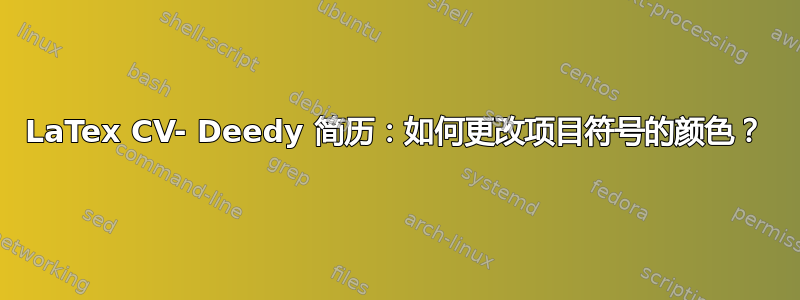
我正在修改 Deedy CV 模板(链接在这里)。我想将项目符号项的颜色更改为黑色。我尝试添加color{black}:
\begin{tightemize}
\color{black}
\item 52 out of 2500 applicants chosen to be a KPCB Fellow 2014.
\item Led and shipped Yoda - the admin interface for the new Phoenix platform.
\item Full-stack developer - Wrote and reviewed code...
\end{tightemize}
\sectionsep
答案1
正如 Ulrike Fischer 在评论中指出的那样无法在 fancyfoot 中应用颜色,setmainfont 会覆盖它,问题是该类在主字体加载命令 ( \setmainfont) 中设置颜色,并且该颜色优先于文档本身的任何颜色设置。还注意到有一个解决方案,即定义一个具有不同颜色的新字体系列,并在您想要更改列的环境中使用它。
在下面的代码片段中,Deedy Resume 的原始字体声明从类文件中复制而来,并用于蓝色的新字体系列,只是为了说明效果。
要应用此字体系列,需要tightemize从类文件复制原始定义并\itemfontfamily在开头添加来重新定义。
代码:
\documentclass[]{deedy-resume-openfont}
% define font family
\newfontfamily\itemfontfamily[Color=blue, Path = fonts/lato/,BoldItalicFont=Lato-RegIta,BoldFont=Lato-Reg,ItalicFont=Lato-LigIta]{Lato-Lig}
% redefine tightemize environment to use the new font family
\renewenvironment{tightemize}{%
\itemfontfamily%
\vspace{-\topsep}\begin{itemize}\itemsep1pt \parskip0pt \parsep0pt}
{\end{itemize}\vspace{-\topsep}}
\usepackage{fancyhdr}
\pagestyle{fancy}
\fancyhf{}
\begin{document}
结果:




