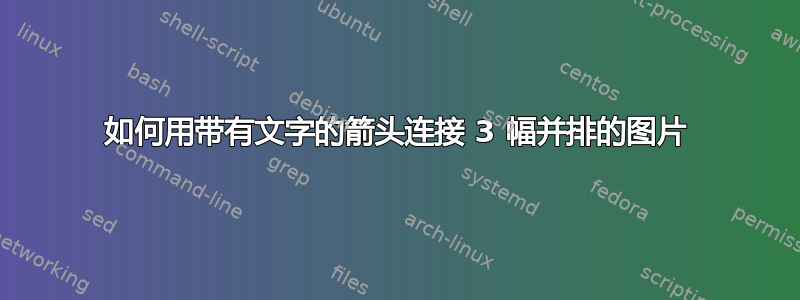
我想要完成这样的事情:
我唯一能做的就是将 3 张图片分开,不用箭头。请参阅下面的示例代码。非常感谢您的帮助。
\begin{figure}
\centering
\mbox{\subfigure{\includegraphics[width=0.8in]{ss.png}}\quad
\hspace{1.0in}%
\subfigure{\includegraphics[width=0.8in]{ser.png}
\hspace{1.0in}%
\subfigure{\includegraphics[width=0.8in]{ss.png} }}}
\caption{Text pertaining to both graphs ...} \label{fig12}
\end{figure}
答案1
使用节点的相对定位和quotes箭头上的文本库:
\documentclass{article}
\usepackage{tikz}
\usetikzlibrary{arrows.meta,
positioning,
quotes}
\usepackage{graphicx}
\begin{document}
\begin{figure}
\centering
\setkeys{Gin}{height=20mm, width=\linewidth}
\begin{tikzpicture}[
node distance = 2mm and 44mm,
image/.style = {text width=10mm, inner ysep=0pt}, % style for images
num/.style = {font=\small, text=blue}, % blue numbers
every edge quotes/.style= {auto, font=\small},
arr/.style = {-Triangle, semithick}
]
\node[image, label=Caller (R)] (A) {\includegraphics{example-image-a}};
\node[image, label=Server (S),
right=of A] (B) {\includegraphics{example-image-b}};
\node[image, label=Calee (E),
right=of B] (C) {\includegraphics{example-image-c}};
%
\begin{scope}[node distance = 2mm and 0mm,
nodes=num]
\node[below right=of A.north east] (1) {$(1)$};
\node[above right=of A.south east] (3) {$(3)$};
\node[right=of B.east] (2) {$(2)$};
\end{scope}
%
\draw[arr] (1) to ["Call Ph. Num(E)"] (1 -| B.west);
\draw[arr] (3 -| B.west) to ["$E\in$ AuthentiCall Users" '] (3);
\draw[arr] (2) to ["Incoming call from R"] (C.west);
%
\draw[blue, dashed, arr]
([yshift=-2mm] A.south)
node[below right, text=black] {\textit{ID(R), PhNum(R), \dots}} --
([yshift=-2mm] C.south)
node[below left, text=black] {\textit{ID(E), PhNum(E), \dots}};
\end{tikzpicture}
\caption{Text pertaining to both graphs ...}
\label{fig12}
\end{figure}
\end{document}
答案2
也许是这样的:
这是使用以下代码完成的:
\documentclass{article}
\usepackage{tikz}
\usetikzlibrary{arrows.meta,calc}
\usepackage{mwe}
\begin{document}
\begin{figure}
\centering
\begin{tikzpicture}[image/.style={minimum width=0.8in}, % style for images
num/.style={blue, font=\small}, % blue numbers
>=LaTeX
]
\node[image] (A) at (0,0){\includegraphics[width=0.8in]{example-image-a}};
\node[image] (B) at (2.5in,0){\includegraphics[width=0.8in]{example-image-b}};
\node[image] (C) at (5in,0){\includegraphics[width=0.8in]{example-image-c}};
\node[num] (1) at ($ (0.2,0)+(A.north east) $) {$(1)$};
\node[num] (2) at ($ (0.2,0)+(B.east) $) {$(2)$};
\node[num] (3) at ($ (0.2,0)+(A.south east) $) {$(3)$};
\draw[->](1)--node[above]{Call Ph. Num(E)}(B.north west);
\draw[<-](3)--node[above]{$E\in$ AuthentiCall Users}(B.south west);
\draw[->](2)--node[above]{Incoming call from R}(C.west);
\end{tikzpicture}
\caption{Text pertaining to both graphs ...} \label{fig12}
\end{figure}
\end{document}
据我所知,subfigure环境不是必需的。如果相同的想法与overlay规范一起适用。





