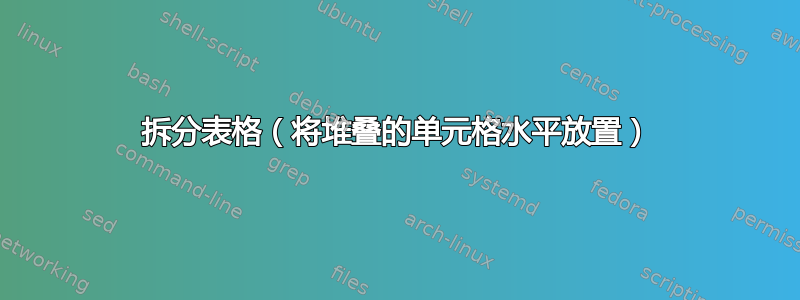
我已经定义了这样的表
\documentclass[manuscript,screen]{acmart}
\begin{document}
\section{Introduction}
Text~\ref{dom-real}
\begin{table} [!t]
\centering
\caption{cap}
\label{dom-real}
\begin{tabular}{|p{4cm} p{1cm}|}
\hline
\multicolumn{2}{|c|}{\textbf{T1}} \\
A & 32\% \\
B & 19\% \\
C & 15\% \\
D & 7\% \\
\hline
\multicolumn{2}{|c|}{\textbf{T2}} \\
E & 77\% \\
F & 19\% \\
\hline
\end{tabular}
\end{table}
\end{document}
\endinput
输出如下所示
现在我想将底部部分 (T2) 移到顶部部分 (T1) 的右侧。我知道行不一样。因此,我希望看到类似以下内容:
我怎样才能做到这一点?
答案1
您可以简单地将两个tabulars 并排书写。
\documentclass{article}
\begin{document}
\begin{tabular}[t]{|p{4cm}p{1cm}|}
\hline
\multicolumn{2}{|c|}{\textbf{T1}} \\
A & 32\% \\
B & 19\% \\
C & 15\% \\
D & 7\% \\
\hline
\end{tabular}%
\begin{tabular}[t]{p{4cm}p{1cm}|}
\hline
\multicolumn{2}{c|}{\textbf{T2}} \\
E & 77\% \\
F & 19\% \\
\hline
\end{tabular}
\end{document}
答案2
使用单一tabular环境:
\documentclass[manuscript,screen]{acmart}
\begin{document}
\section{Introduction}
Text~\ref{dom-real}
\begin{table} [!t]
\centering
\caption{cap}
\label{dom-real}
\begin{tabular}{|*{2}{p{4cm} p{1cm}|}}
\hline
\multicolumn{2}{|c|}{\textbf{T1}} & \multicolumn{2}{c|}{\textbf{T2}}\\
A & 32\% & E & 77\% \\
B & 19\% & F & 19\% \\ \cline{3-4}
C & 15\%\\
D & 7\% \\
\cline{1-2}
\end{tabular}
\end{table}
\end{document}
\endinput






