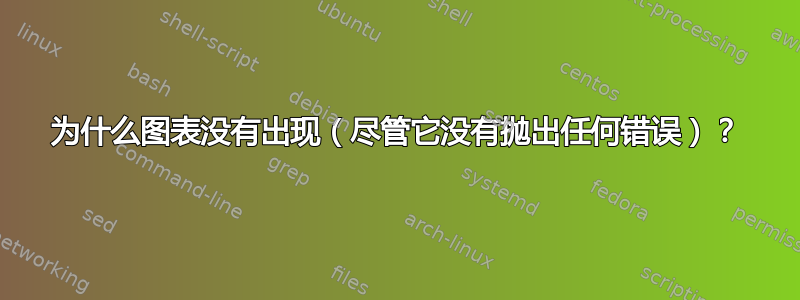
\begin{document}
%\begin{TeXtoEPS}
\begin{pspicture}
\begin{figure}
\psscalebox{1.0 1.0} % Change this value to rescale the drawing.
{
\begin{pspicture}(0,25.15)(11.7,27.25)
\psframe[linecolor=black, linewidth=0.04, dimen=outer](4.0,27.05)(0.0,25.15)
\psline[linecolor=black, linewidth=0.04, arrowsize=0.05291667cm 2.0,arrowlength=1.4,arrowinset=0.0]{<-}(4.1,26.05)(7.3,26.05)(7.7,26.05)
\psframe[linecolor=black, linewidth=0.04, dimen=outer](11.7,27.25)(7.7,25.15)
\rput[bl](8.6,26.15){SOUVIK}
\rput[bl](0.4,25.95){IIT}
\end{pspicture}
}
\end{figure}
\end{pspicture}
%\end{TeXtoEPS}
\end{document}
答案1
它应该会抛出一些错误!试试这个:
\documentclass{article}
\usepackage{pstricks}
%>>>>>>>>>>>>>>>>>>>>>>>>>>>>>
\begin{document}
%\begin{TeXtoEPS}
\begin{figure}
\psscalebox{1.0 1.0} % Change this value to rescale the drawing.
{
\begin{pspicture}(0,25.15)(11.7,27.25)
\psframe[linecolor=black, linewidth=0.04, dimen=outer](4.0,27.05)(0.0,25.15)
\psline[linecolor=black, linewidth=0.04, arrowsize=0.05291667cm 2.0,arrowlength=1.4,arrowinset=0.0]{<-}(4.1,26.05)(7.3,26.05)(7.7,26.05)
\psframe[linecolor=black, linewidth=0.04, dimen=outer](11.7,27.25)(7.7,25.15)
\rput[bl](8.6,26.15){SOUVIK}
\rput[bl](0.4,25.95){IIT}
\end{pspicture}
}
\end{figure}
%\end{TeXtoEPS}
\end{document}
答案2
您的代码看起来像是从图形程序导出的。如果您没有标题,则不要使用该figure环境。
\documentclass{article}
\usepackage{pstricks}
\begin{document}
%\begin{figure}
\begin{pspicture}(0,25.15)(11.7,27.25)
\psframe[linewidth=0.04](4.0,27.05)(0.0,25.15)
\psline[linewidth=0.04,arrowinset=0.0]{<-}(4.1,26.05)(7.3,26.05)(7.7,26.05)
\psframe[linewidth=0.04, dimen=outer](11.7,27.25)(7.7,25.15)
\rput[bl](8.6,26.15){SOUVIK}
\rput[bl](0.4,25.95){IIT}
\end{pspicture}
%\end{figure}
\end{document}
顺便说一句:使用节点使代码更容易......


