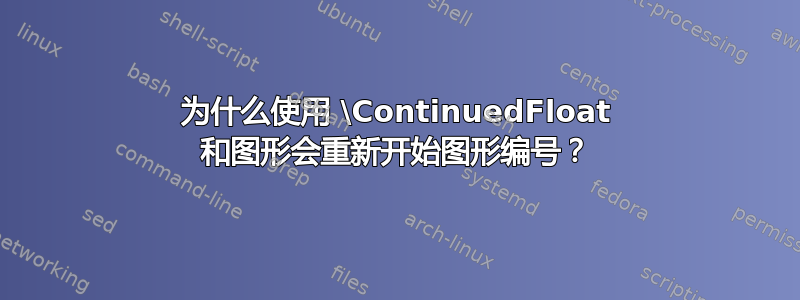
在我的论文的一章中,我有 3 个图,其中第三个图由许多子图组成,必须分成 3 页。为此,我使用了\ContinuedFloat并且效果很好。然而,问题是图号是 4.1,这不是我期望的;我期望是 4.3,因为在此之前有两个图有正确的数字。第三个图是:
\documentclass[demo]{report} % remove 'demo' option in real document
\usepackage{subcaption,graphicx,geometry}
\begin{document}
\counterwithin{figure}{chapter}
\setcounter{chapter}{4} % just for this example
\begin{figure}[tb]
\centering
\subfloat[FS -- Entropy]{%
\includegraphics[width=0.5\textwidth]{Images/Chapter4/RQ2/FS_Entropy_.pdf}%
\label{fig:fse}%
}
\subfloat[FS -- Phenotype]{%
\includegraphics[width=0.5\textwidth]{Images/Chapter4/RQ2/FS_Phenotype_.pdf}%
\label{fig:fsp}%
}\par
\subfloat[FS -- Genotype]{%
\includegraphics[width=0.5\textwidth]{Images/Chapter4/RQ2/FS_Genotype_.pdf}%
\label{fig:fsg}%
}\par
\subfloat[CL -- Entropy]{%
\includegraphics[width=0.5\textwidth]{Images/Chapter4/RQ2/CL_Entropy_.pdf}%
\label{fig:cle}%
}
\subfloat[CL -- Phenotype]{%
\includegraphics[width=0.5\textwidth]{Images/Chapter4/RQ2/CL_Phenotype_.pdf}%
\label{fig:clp}%
}\par
\subfloat[CL -- Genotype]{%
\includegraphics[width=0.5\textwidth]{Images/Chapter4/RQ2/CL_Genotype_.pdf}%
\label{fig:clg}%
}\par
\subfloat{%
\includegraphics[width=0.6\textwidth]{Images/Chapter4/RQ2/legend_crop.pdf}%
\label{fig:leg1}%
}
\end{figure}
\begin{figure}[tb]\ContinuedFloat
\centering
\subfloat[DIP -- Entropy]{%
\includegraphics[width=0.5\textwidth]{Images/Chapter4/RQ2/DIP_Entropy_.pdf}%
\label{fig:dipe}%
}
\subfloat[DIP -- Phenotype]{%
\includegraphics[width=0.5\textwidth]{Images/Chapter4/RQ2/DIP_Phenotype_.pdf}%
\label{fig:dipp}%
}\par
\subfloat[DIP -- Genotype]{%
\includegraphics[width=0.5\textwidth]{Images/Chapter4/RQ2/DIP_Genotype_.pdf}%
\label{fig:dipg}%
}\par
\subfloat[AR -- Entropy]{%
\includegraphics[width=0.5\textwidth]{Images/Chapter4/RQ2/AR_Entropy_.pdf}%
\label{fig:are}%
}
\subfloat[AR -- Phenotype]{%
\includegraphics[width=0.5\textwidth]{Images/Chapter4/RQ2/AR_Phenotype_.pdf}%
\label{fig:arp}%
}\par
\subfloat[AR -- Genotype]{%
\includegraphics[width=0.5\textwidth]{Images/Chapter4/RQ2/AR_Genotype_.pdf}%
\label{fig:arg}%
}\par
\subfloat{%
\includegraphics[width=0.6\textwidth]{Images/Chapter4/RQ2/legend_crop.pdf}%
\label{fig:leg2}%
}
\end{figure}
\begin{figure}[tb]\ContinuedFloat
\centering
\subfloat[DE -- Entropy]{%
\includegraphics[width=0.5\textwidth]{Images/Chapter4/RQ2/ED_Entropy_.pdf}%
\label{fig:dee}%
}
\subfloat[DE -- Phenotype]{%
\includegraphics[width=0.5\textwidth]{Images/Chapter4/RQ2/ED_Phenotype_.pdf}%
\label{fig:dep}%
}\par
\subfloat[DE -- Genotype]{%
\includegraphics[width=0.5\textwidth]{Images/Chapter4/RQ2/ED_Genotype_.pdf}%
\label{fig:deg}%
}\par
\subfloat{%
\includegraphics[width=0.6\textwidth]{Images/Chapter4/RQ2/legend_crop.pdf}%
\label{fig:leg3}%
}
\caption{Different techniques with different measures}
\label{fig:RQ2_plot}
\end{figure}
\end{document}
正如我提到的,该图的图号是图 4.1,而实际上应该是图 4.3。
你知道问题是什么吗?
答案1
您声称,
figure“... [第三个环境中的]数字Figure 4.1实际上应该位于此处Figure 4.3”。
在您提供的代码片段上下文中,由于两个不同的原因,这个说法是错误的。
第一和第二个
figure环境不包含\caption语句。因此,它们不提供增加计数器的标准机制。第一次遇到figure与图形相关的语句是在第三个环境中。因此,其编号\captionfigure必须是4.1(假设我们在第 4 章,并且图号以章节号为前缀)。即使第一个和第二个
figure环境包含\caption语句,它们的\ContinuedFloat语句也用于确保figure计数器不会被任何\caption指令增加。
该怎么办?我建议你提供指示
\caption{Different techniques with different measures, Part 1 of 3}
\label{fig:RQ2_plot}
figure在第一个环境的顶部
\caption{Different techniques with different measures, Part 2 of 3}
和
\caption{Different techniques with different measures, Part 3 of 3}
紧接着\ContinuedFloat第二和第三个figure环境中的语句。
当然,如果我添加了指令
\addtocounter{figure}{2}
在第一个环境之前figure,它的标题编号确实是4.3,而不是4.1。


