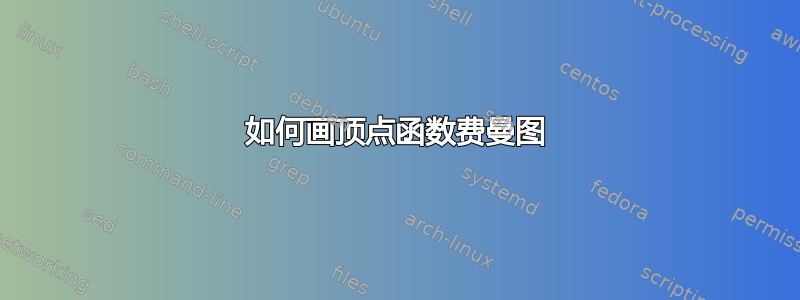
答案1
你可以使用 Mathcha 获取你的绘图https://www.mathcha.io/editor... 如果您对所提到的软件包没有任何经验。
%% Compile and read me!
\documentclass[a4paper,12pt]{article}
\usepackage{amssymb}
\usepackage{tikz}
\begin{document}
\tikzset{every picture/.style={line width=0.75pt}} %set default line width to 0.75pt
\begin{tikzpicture}[x=0.75pt,y=0.75pt,yscale=-1,xscale=1]
%uncomment if require: \path (0,419); %set diagram left start at 0, and has height of 419
%Shape: Wave [id:dp86152123318]
\draw (213.52,105.48) .. controls (217.6,109.82) and (221.51,113.95) .. (226.03,113.94) .. controls (230.56,113.94) and (234.45,109.79) .. (238.52,105.44) .. controls (242.58,101.08) and (246.48,96.94) .. (251,96.93) .. controls (255.52,96.92) and (259.43,101.05) .. (263.52,105.39) .. controls (267.6,109.73) and (271.51,113.86) .. (276.03,113.85) .. controls (280.56,113.84) and (284.45,109.69) .. (288.52,105.34) .. controls (292.58,100.99) and (296.48,96.84) .. (301,96.83) .. controls (305.52,96.82) and (309.43,100.95) .. (313.52,105.29) .. controls (317.6,109.63) and (321.51,113.76) .. (326.03,113.75) .. controls (330.56,113.74) and (334.45,109.6) .. (338.52,105.24) .. controls (342.58,100.89) and (346.48,96.74) .. (351,96.74) .. controls (355.52,96.73) and (359.43,100.86) .. (363.52,105.2) .. controls (367.6,109.54) and (371.51,113.67) .. (376.03,113.66) .. controls (377.95,113.65) and (379.76,112.9) .. (381.51,111.71) ;
%Straight Lines [id:da27216730598644623]
\draw (174,56) -- (306.5,222) ;
%Straight Lines [id:da8990246920217928]
\draw (413.5,63) -- (306.5,222) ;
%Shape: Triangle [id:dp5517190725607068]
\draw [fill={rgb, 255:red, 0; green, 0; blue, 0 } ,fill opacity=1 ] (203.12,91.77) -- (180.2,80) -- (195.78,67.07) -- cycle ;
%Straight Lines [id:da14648823506129793]
\draw [color={rgb, 255:red, 80; green, 227; blue, 194 } ,draw opacity=1 ][line width=1.5] (204,48) -- (230.7,83.6) ;
\draw [shift={(232.5,86)}, rotate = 233.13] [color={rgb, 255:red, 80; green, 227; blue, 194 } ,draw opacity=1 ][line width=1.5] (14.21,-6.37) .. controls (9.04,-2.99) and (4.3,-0.87) .. (0,0) .. controls (4.3,0.87) and (9.04,2.99) .. (14.21,6.37) ;
%Shape: Triangle [id:dp7176971853762271]
\draw [fill={rgb, 255:red, 0; green, 0; blue, 0 } ,fill opacity=1 ] (251.69,152.8) -- (274.99,163.78) -- (259.85,177.23) -- cycle ;
%Straight Lines [id:da9552502312459754]
\draw [color={rgb, 255:red, 80; green, 227; blue, 194 } ,draw opacity=1 ][line width=1.5] (260,85) -- (331.5,84.04) ;
\draw [shift={(334.5,84)}, rotate = 539.23] [color={rgb, 255:red, 80; green, 227; blue, 194 } ,draw opacity=1 ][line width=1.5] (14.21,-6.37) .. controls (9.04,-2.99) and (4.3,-0.87) .. (0,0) .. controls (4.3,0.87) and (9.04,2.99) .. (14.21,6.37) ;
%Straight Lines [id:da375958037424136]
\draw [color={rgb, 255:red, 80; green, 227; blue, 194 } ,draw opacity=1 ][line width=1.5] (372,85) -- (395.83,49.49) ;
\draw [shift={(397.5,47)}, rotate = 483.86] [color={rgb, 255:red, 80; green, 227; blue, 194 } ,draw opacity=1 ][line width=1.5] (14.21,-6.37) .. controls (9.04,-2.99) and (4.3,-0.87) .. (0,0) .. controls (4.3,0.87) and (9.04,2.99) .. (14.21,6.37) ;
%Shape: Triangle [id:dp07412158877594588]
\draw [fill={rgb, 255:red, 0; green, 0; blue, 0 } ,fill opacity=1 ] (405.4,74.99) -- (399.97,100.17) -- (383.44,88.47) -- cycle ;
%Shape: Triangle [id:dp8166568288348335]
\draw [fill={rgb, 255:red, 0; green, 0; blue, 0 } ,fill opacity=1 ] (333.55,180.21) -- (339.39,155.12) -- (355.72,167.09) -- cycle ;
%Shape: Wave [id:dp9476756301086628]
\draw (307.49,221.51) .. controls (300.83,225.58) and (294.49,229.48) .. (294.49,234.01) .. controls (294.49,238.53) and (300.83,242.43) .. (307.49,246.51) .. controls (314.15,250.58) and (320.49,254.48) .. (320.49,259.01) .. controls (320.49,263.53) and (314.15,267.43) .. (307.49,271.51) .. controls (300.83,275.58) and (294.49,279.48) .. (294.49,284.01) .. controls (294.49,288.53) and (300.83,292.43) .. (307.49,296.51) .. controls (314.15,300.58) and (320.49,304.48) .. (320.49,309.01) .. controls (320.49,313.53) and (314.15,317.43) .. (307.49,321.51) .. controls (300.83,325.58) and (294.49,329.48) .. (294.49,334.01) .. controls (294.49,337.6) and (298.49,340.79) .. (303.47,344) ;
%Straight Lines [id:da5308331624006375]
\draw [color={rgb, 255:red, 80; green, 227; blue, 194 } ,draw opacity=1 ][line width=1.5] (263,216) -- (228.42,174.31) ;
\draw [shift={(226.5,172)}, rotate = 410.32] [color={rgb, 255:red, 80; green, 227; blue, 194 } ,draw opacity=1 ][line width=1.5] (14.21,-6.37) .. controls (9.04,-2.99) and (4.3,-0.87) .. (0,0) .. controls (4.3,0.87) and (9.04,2.99) .. (14.21,6.37) ;
%Straight Lines [id:da4752000077572216]
\draw [color={rgb, 255:red, 80; green, 227; blue, 194 } ,draw opacity=1 ][line width=1.5] (377,176) -- (352.22,211.54) ;
\draw [shift={(350.5,214)}, rotate = 304.89] [color={rgb, 255:red, 80; green, 227; blue, 194 } ,draw opacity=1 ][line width=1.5] (14.21,-6.37) .. controls (9.04,-2.99) and (4.3,-0.87) .. (0,0) .. controls (4.3,0.87) and (9.04,2.99) .. (14.21,6.37) ;
%Straight Lines [id:da03259324569884825]
\draw [color={rgb, 255:red, 80; green, 227; blue, 194 } ,draw opacity=1 ][line width=1.5] (273.5,312) -- (273.5,252) ;
\draw [shift={(273.5,249)}, rotate = 450] [color={rgb, 255:red, 80; green, 227; blue, 194 } ,draw opacity=1 ][line width=1.5] (14.21,-6.37) .. controls (9.04,-2.99) and (4.3,-0.87) .. (0,0) .. controls (4.3,0.87) and (9.04,2.99) .. (14.21,6.37) ;
% Text Node
\draw (249,272.4) node [anchor=north west][inner sep=0.75pt] {$k$};
% Text Node
\draw (227,196.4) node [anchor=north west][inner sep=0.75pt] {$q$};
% Text Node
\draw (382,189.4) node [anchor=north west][inner sep=0.75pt] {$q-k$};
% Text Node
\draw (218,34.4) node [anchor=north west][inner sep=0.75pt] {$p$};
% Text Node
\draw (340,37.4) node [anchor=north west][inner sep=0.75pt] {$p+k$};
% Text Node
\draw (276,59.4) node [anchor=north west][inner sep=0.75pt] {$p+q$};
\end{tikzpicture}
\end{document}




