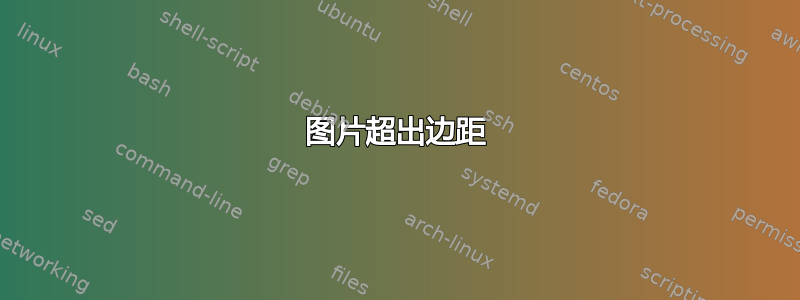
我遇到的问题是,插入 4 张大图像后,它们无法在一张纸上显示(请参阅所附图片和所用代码)。我希望,如果一张纸上放不下所有图像,它们会转到下一张纸上。
我该怎么办?谢谢
\begin{figure}
\centering
\subfigure[Intero dominio] {
\includegraphics[width=0.6\textwidth]{\jpgfigspath 2DMeshLontano}
\label{fig:2DMeshLontano}
}
\hspace{0.5cm}
\subfigure[Rotore] {
\includegraphics[width=0.6\textwidth]{\jpgfigspath 2DMeshNormale}
\label{fig:2DMeshNormale}
}
\hspace{0.5cm}
\subfigure[Intorno della pala] {
\includegraphics[width=0.6\textwidth]{\jpgfigspath 2DMeshRavvicinato}
\label{fig:2DMeshRavvicinato}
}
\hspace{0.5cm}
\subfigure[Profilo della pala] {
\includegraphics[width=0.6\textwidth]{\jpgfigspath 2DMeshVicino}
\label{fig:2DMeshVicino}
}
\caption{Griglia di calcolo 2D (vista dall'alto)}
\end{figure}
答案1
以下是我使用过的解决超长数字的方法之一:
\begin{figure}[!h]
\subfloat[subfigure caption]{\includegraphics[]{fig1.eps}\\
\subfloat[]{\includegraphics[]{fig2.eps}\\
\subfloat[]{\includegraphics[]{fig3.eps}\\
\end{figure}
\begin{figure}[!ht]
\addtocounter{subfigure}{3}
\subfloat[]{\includegraphics[]{fig4.eps}\\
\caption{Figure caption}
\end{figure}
在此示例中,我使用了 subfig 包。在第三个图形处结束图形,并为下一个图形启动一个新的图形环境。该\addtocounter命令确保子图形编号从上一个图形中停止的位置继续。此处,数字为 3,因为第一个图形环境中有三个图形。
\\另一种方法是删除偶数数字的换行符 ( ),并将宽度设置为 ,以使数字彼此相邻\includegraphics[width=0.45\textwidth]。然后,所有数字都会显示在一页上。



