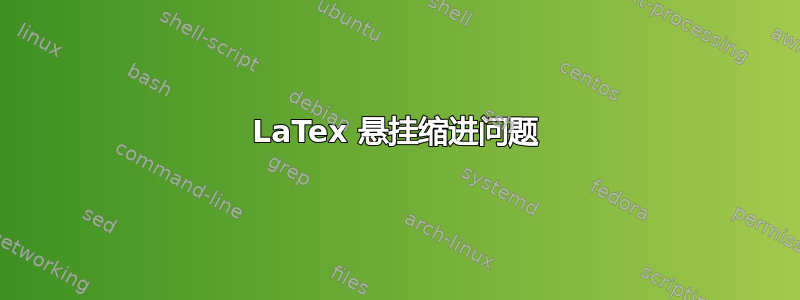
我是 LaTex 新手,但目前正尝试用 LaTex 重写我的简历,因为它更容易格式化和版本控制。截至目前,除了一个小问题外,一切进展顺利。我似乎无法在此部分创建悬挂缩进,我已将其包含在下面:
我希望文本从冒号处缩进几个空格,然后下一行从同一位置开始。(\hangindent 对我来说不起作用)谢谢您的帮助!
以下是显示输出的可编译代码:
\documentclass[letterpaper,11pt]{article}
\usepackage{latexsym}
\usepackage[empty]{fullpage}
\usepackage{titlesec}
\usepackage{marvosym}
\usepackage[usenames,dvipsnames]{color}
\usepackage{verbatim}
\usepackage{enumitem}
\usepackage[pdftex]{hyperref}
\usepackage{fancyhdr}
\usepackage{parskip}
\pagestyle{fancy}
\fancyhf{} % clear all header and footer fields
\fancyfoot{}
\renewcommand{\headrulewidth}{0pt}
\renewcommand{\footrulewidth}{0pt}
\usepackage[bottom=0.5in,top=0.5in,left=0.5in,right=0.5in]{geometry}
\urlstyle{same}
\raggedbottom
\raggedright
\setlength{\tabcolsep}{0in}
% Sections formatting
\titleformat{\section}{
\vspace{-4pt}\scshape\raggedright\large
}{}{0em}{}[\color{black}\titlerule \vspace{-5pt}]
% Custom commands
%spacing between two bullet points
\newcommand{\resumeItemm}[2]{
\item\small{
#2 \vspace{-4pt}
}
}
\newcommand{\resumeSubItemm}[2]{\resumeItemm{#1}{#2}\vspace{-3pt}}
\renewcommand{\labelitemii}{$\circ$}
\newcommand{\resumeSubHeadingListStart}{\begin{description}[leftmargin=*]}
\newcommand{\resumeSubHeadingListEnd}{\end{description}}
\newcommand{\resumeItemListStart}{\begin{itemize}}
\newcommand{\resumeItemListEnd}{\end{itemize}\vspace{-1pt}}
\begin{document}
\section{Skills}
\resumeSubHeadingListStart
\resumeSubItemm{}
{\textbf{\small Software: }{\small Something • Resume Thing Here • Writing Some Words • All Help is Appreciated • Thanks in Advance • I Hope This Works • Yes I Am Writing Random Words Here • Microsoft Office Suite}}
\resumeSubHeadingListEnd
\end{document}
答案1
你让生活变得过于复杂。既然你正在加载包enumitem,那么就利用它创建新列表的功能来按你的需要格式化你的项目。这样代码就会干净得多。
因此我制作了一个新的描述列表,并为其提供了我认为符合您需要的格式。
我还调整了您的titlesec命令。垂直间距不应放入命令中\titleformat;请使用命令\titlespacing。我已删除fullpage包,因为您正在加载geometry,并添加了选项正在执行的操作\pagestyle{empty}。我已从中删除驱动程序选项并将其移至最后加载(通常应该如此)。emptyfullpagepdftexhyperref
\documentclass[letterpaper,11pt]{article}
\usepackage{latexsym}
\usepackage{titlesec}
\usepackage{marvosym}
\usepackage[usenames,dvipsnames]{color}
\usepackage{verbatim}
\usepackage{enumitem}
\usepackage{fancyhdr}
\usepackage{parskip}
\usepackage[]{hyperref} % generally don't specify the driver for hyperref and load it last
\pagestyle{fancy}
\fancyhf{} % clear all header and footer fields
\fancyfoot{}
\renewcommand{\headrulewidth}{0pt}
\renewcommand{\footrulewidth}{0pt}
\usepackage[bottom=0.5in,top=0.5in,left=0.5in,right=0.5in]{geometry}
\urlstyle{same}
\pagestyle{empty}
\raggedbottom
\raggedright
\setlength{\tabcolsep}{0in}
% Sections formatting
\titleformat{\section}{
\scshape\raggedright\large
}{}{0em}{}[\color{black}\titlerule]
\titlespacing*{\section}{0pt}{*1}{*1} % these values = 1ex + some stretch
% Custom lists
\newlist{resumeSubHeading}{description}{1}
\newlist{resumeItemList}{itemize}{1} % not used in this example
\setlist*[resumeSubHeading,1]{leftmargin=*,widest={MyWidestX},font=\small}
\setlist*[resumeItemList,1]{nosep,font=\small} % not used in this example
\begin{document}
\section{Skills}
\begin{resumeSubHeading}
\item[Software:]{Something • Resume Thing Here • Writing Some Words • All Help is Appreciated • Thanks in Advance • I Hope This Works • Yes I Am Writing Random Words Here • Microsoft Office Suite}
\item[Other stuff:]{Something • Resume Thing Here • Writing Some Words • All Help is Appreciated • Thanks in Advance • I Hope This Works • Yes I Am Writing Random Words Here • Microsoft Office Suite}
\end{resumeSubHeading}
\section{Skills}
\begin{resumeSubHeading}
\item[Software:]{Something • Resume Thing Here • Writing Some Words • All Help is Appreciated • Thanks in Advance • I Hope This Works • Yes I Am Writing Random Words Here • Microsoft Office Suite}
\item[Other stuff:]{Something • Resume Thing Here • Writing Some Words • All Help is Appreciated • Thanks in Advance • I Hope This Works • Yes I Am Writing Random Words Here • Microsoft Office Suite}
\end{resumeSubHeading}
\end{document}
你可以尝试使用enumitem间距参数来改变列表的水平间距。你可以找到以下文档:enumitem 这里。这些参数很难完全理解。请参阅有人可以解释一下 enumitem 水平间距参数吗?和无法理解 enumitem 的间距参数讨论一下它们的工作原理。但作为回答您在评论中提出的问题的示例,我们可以使用以下规范使列表具有悬挂缩进。我还添加了键before=\small以使标签和项目文本都成为\small。
\setlist*[resumeSubHeading,1]{leftmargin=1cm,before=\small}





